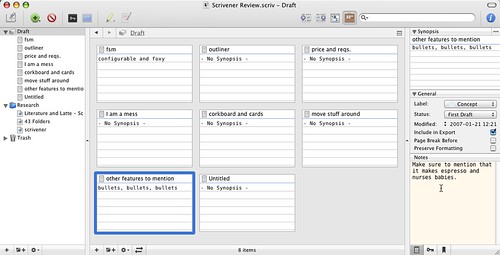Merlin’s weekly podcast with Dan Benjamin. We talk about creativity, independence, and making things you love.
Apple, Macs & OS XRobert Daeley on configuring for QS proxiesMerlin Mann | Mar 13 2007Enabling Quicksilver proxies and application menus | Celsius1414 Robert Daeley has posted an excellent appendix to yesterday's screencast on Quicksilver proxies. Because, like most Quicksilver power users, I run the app in full-bore, bleeding-edge mode with all the plug-ins installed, I tend to leave out some of the rubber-chicken-waving that new users need to go through to make advanced features work properly. Robert picks up the slack nicely with this swell tutorial. Many thanks!
POSTED IN:
The Merlin Show: Quicksilver proxies for application menusMerlin Mann | Mar 12 2007008: HOWTO: Quicksilver: Application Menus | The Merlin Show Many of the most diehard Quicksilver fans don't know "proxy objects" even exist. Proxies are a sexy way to build actions and triggers around abstract QS items such as "Current Application," "Finder Selection," "Album Now Playing," and even meta-stuff like "Last Command" and "Quicksilver Selection." By making a trigger to "Show Menu Items" in the "Current Application," you can get Quicksilver-based access to almost any pull-down menu in a given OS X app. In today's demo, I show you how to bring this fast access to any of the bajillion drop-down menu items in Macromates' Textmate. If you enjoy The Merlin Show, please consider subscribing for free via iTunes or Democracy, or just point the "podcatacher" of your choice at http://feeds.themerlinshow.com/TheMerlinShow. POSTED IN:
TMS: Screencast on Quicksilver's "Comma Trick"Merlin Mann | Mar 5 2007006: HOWTO: Quicksilver: The Comma Trick | The Merlin Show For Quicksilver fans, today's episode of The Merlin Show includes a short screencast on how to do the (still-surprisingly-little-known) Comma Trick. (Hint: As a Mac OS X screen demo, this is an episode you may prefer to watch at high-resolution) (Sharp-eyed? How can you tell this wasn't the first take? :-) ) 43 Comments
POSTED IN:
Drew McCormack on GTD for scientistsMerlin Mann | Mar 5 2007Getting Things Done (GTD) for Scientists - MacResearch I enjoyed this post by Drew McCormack on how he discovered GTD and has started using it for his work as a scientist:
"Multi-dimensional ToDo list." I'm totally stealing that. Also, I mention it here because this post provides that rarest of voyeuristic nerdthrill: getting to peek at how someone else is using Kinkless! Any tips or stories from the science nerds out there on how GTD is and isn't working for you? POSTED IN:
Vox Pop: What's your "Mac Whine?"Merlin Mann | Feb 28 2007We've started a new feature over on MacBreak Weekly that I really hope becomes a regular thing: "_Mac Whines_!" Yeah, sure, I'm an unapologetic Apple fanboy (I, mean duh), but some stuff about my Mac experience makes me crazy. Have you got a beef with your Mac or OS X you want to shout from the shiny counter of the "Genius" Bar? Yeah, me too. I'll open with:
What's your Mac Whine? POSTED IN:
Vi commands in all your Cocoa appsMerlin Mann | Feb 5 2007Jason Corso - Vi Input Manager Plugin Vi Input Manager seems like a godsend for Mac (or more accurately, Cocoa) users who have Vi commands permanently installed in their fingertips.
Reminds me it's about time for another round of trying to learn Vim. [ via: Vi Input Manager - The Unofficial Apple Weblog (TUAW) ] POSTED IN:
Introducing the Hipster ShuffleMerlin Mann | Jan 29 2007POSTED IN:
TechDigs: Mac-friendly RAID 5 setup with Infrant ReadyNASMerlin Mann | Jan 25 2007Help, My Hard Drive is Full! - TechDigs.net One of my ongoing rants on MacBreak Weekly revolves around how hard I've found it to keep up with the spiraling need for responsible personal backup. Photos, movies, audio, documents, you name it. As Mark Pilgrim asked last May, "How do you back up 100 GB of data per year for 50 years?" And don't get me started on media rotation and offsite copies. The mind boggles. I mean, remember when a shoebox full of Zip disks and a copy of Retrospect was all you needed? Good times. I don't have the long-term solution I'm after just yet (although, I sometimes think Amazon S3 is heading us in the right direction), but for the middle-term, my call for help has been answered handsomely by Greg Keene of TechDigs, who's put together a detailed breakdown on how he wires things together around his Infrant ReadyNAS NV (amzn) -- it's Mac-friendly, Raid 5-able, and has an assload of configurable options. Greg lays out the problem he's trying to solve: read more »POSTED IN:
Fix for securityd hogging RAM when reauthorizing apps' Keychain accessMerlin Mann | Jan 22 2007For the past few months, I've suffered the most vexing and stubborn OS X problem I've ever had to confront. Detailed in this Apple.com forum thread, the short version is that something with my Keychain went haywire somewhere, and any time I had to reauthorize an application's access to the Keychain, the In addition to leaving me without NetNewsWire, OmniWeb, and several other of my Top 20 apps, I lost reliable access to Transmit, which for me is like losing a fingertip or something. I'll save you the ridiculous amount of rubber chicken waving (and Keychain item decimation) that ensued, and will just cut to the solution, which was provided by Unsanity's Rosyna.
I don't know precisely how or why this works (short answer: "file corruption bad"), and I cannot assure you that it will not, in your own usage, cause Big Problems™. But it worked for me, I have my apps back, and now I'm the happiest boy in the world. May Google bring others to the solution as well. Many thanks to Rosyna, who is so going to get a present for this. POSTED IN:
Scrivener: Powerful OS X app for writersMerlin Mann | Jan 21 2007Literature and Latte - Scrivener Scrivener, a full-featured writing program that I've been raving about a lot lately on MacBreak Weekly, has now reached the 1.0 milestone and is available for purchase from Literature and Latte. Scrivener's product page has also been updated with a terrific explanation of why this app feels so different. Personally, I like the excellent fullscreen mode, built-in (round-trip) outliner, tricked-out Inspector, and all-in-one form factor, but my favorite feature (which can be hard to explain without actually using the app for yourself) is Scrivener's use of the index card and corkboard metaphor. If you write like I do (and I pray that you do not), you have a messy approach to drafting that is iterative, intuitive, and far from linear. You do a brain dump, then type a little, then research a little, then type a little more, then move a bunch of stuff around, then groan aloud, then 80% start over and so on until something is done. Yes, it would be more tidy if we all followed the mandate of our elementary school teachers and wrote perfect 5-paragraph essays straight from a completed outline. But, such is life. And Scrivener seems to get that. read more »POSTED IN:
|
|
| EXPLORE 43Folders | THE GOOD STUFF |