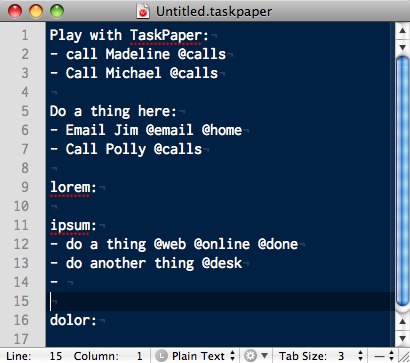Merlin’s weekly podcast with Dan Benjamin. We talk about creativity, independence, and making things you love.
TaskPaper 1.0 adds new features (and "fiddling" isn't one of them)
Merlin Mann | Oct 24 2007
Hog Bay Software's TaskPaper was recently released in a completed 1.0 version (previously), and if you're the sort of person who casts about for a simple way to manage projects and tasks from a Mac, this just may be your app. But, even more significantly, if you're not looking for a simple action management system -- if you're that particularly pathetic sort of character who's convinced that features like tagging, syncing, collaboration, graph paper generation, and the introduction of an onboard artisanal breadmaker are all that stands between you and getting your stuff done -- well, you may need TaskPaper more than anybody. Because, friends, TaskPaper is just about fiddle-proof, and, frankly, I know a lot of people who could benefit from that today. Here's what a simple document looks like in TaskPaper:
There's your projects, there's your tasks, there's your contexts, and there's your ability to see what you've ticked off. THAT, as John Hodgman might say, IS ALL. So, first off and best off, TaskPaper is just text. Although documents created with TaskPaper will have the "
I like the clarity and simplicity of the document's formatting, and how it virtually negates the ability to fiddle. Actually, on first glance, the magic of TaskPaper may look familiar to people who have used syntaxes like Chairman Gruber's peerless Markdown. I mean it really is just endlessly portable and mungeable text; it's TaskPaper's li'l engine that turns that formatting into the hooks that let you "do stuff" like view by context or project, and so on. This latest cut adds tabs for doing this neato functional stuff, and I have to say it's really appealing. The approach is similar to OmniFocus -- but even more obsessively concerned with keeping the system focused solely on completing tasks (rather than grooming and feeding them for months while they grow long hair and learn how to drive a stick). Yes: absolutely -- TaskPaper will be way too simple for a lot of people's needs (including mine). But, if you're so overwhelmed with "flexibility" that you're getting close to throwing in the towel on an electronic system and are considering going back to paper, (while I'd never be one to stand in your way) you might want to give TaskPaper a whirl. If you love text and could benefit from the portability of a simple electronic document, it's definitely worth looking at. TaskPaper is free to try, and it'll only set you back $18.95 if you decide to buy a copy. Download 'er now. 13 Comments
POSTED IN:
Hi Merlin, Actually, I’mSubmitted by CSGiles on October 25, 2007 - 2:22pm.
Hi Merlin, Actually, I'm probably alone in my thinking on this but I don't think Apple intends to have iPhone NOTES sync to the desktop. That way I see it the whole philosophy behind the iPhone is very email-centric. The way you get to read PDF, Word, Excel, docs, etc. is to email them to youself (most conviently by using a special email account). I see NOTES as an extension of that. Apple knows that a lot of people send themselves emails as reminders. The NOTES is just another way of doing that. If I'm right, you can send a Note from your iPhone to NOTES in Mail, and vice versa, but they will not sync. Apple wants to get away from mini-databases and list managers. The way you get apps on iPhone is to use Web Apps, and the way you get documents and lists on the phone is to use Email. There will be 3rd party apps soon, and we will see what all that is about. But if I read the oracles right, Apple's iPhone is all about the web and email as well as voice and voice mail. It's not really intended as a Smartphone. It's a different category of gadget and a different way of thinking and doing things. ;-) » POSTED IN:
|
|
| EXPLORE 43Folders | THE GOOD STUFF |