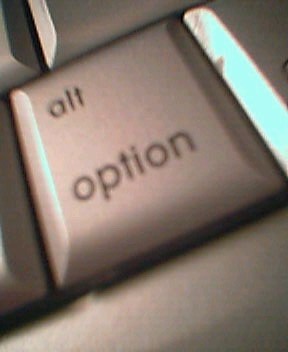Merlin’s weekly podcast with Dan Benjamin. We talk about creativity, independence, and making things you love.
Apple, Macs & OS XThree OS X TimersMerlin Mann | Nov 15 2005I know I'm not the only timer nerd here -- check out three Mac-friendly ways to time your activities and make sure you stay on track. read more »13 Comments
POSTED IN:
KGTD keeps getting betterMerlin Mann | Nov 4 2005Kinkless (Home)
I'd already been meaning to have another look at the Omni Outliner-based Kinkless GTD, which -- after my heartfelt infatuation a month ago -- fell off my radar screen in a frenzy of air traffic that sent me into Extreme Tool-Reduction Mode™. Yesterday I realized the time was right and that KGTD would be perfect for this particular blizzard. Well, jeez Louise: I returned to find an already amazing project had actually gotten much better. I mean, damn, man. The marquee feature for us Quicksilver flying monkeys is the addition of an Applescript for adding to a KGTD inbox from anywhere. I swear by these sorts of scripts (and currently use about 7 of them to generate Category-based Tasks in Entourage). Note that in the image above, you're seeing where I've created a Quicksilver trigger ( The QS stuff alone is worth a look, because it frees you from the agony of the modal change, but I'm also intrigued by a bunch of other little finials in the latest editions: read more »POSTED IN:
Disk maintenance small boost to productivity?Merlin Mann | Nov 3 2005Whenever I run DiskWarrior (starting-up from a CD), do an Applejack repair, or otherwise cause some event that renders my PowerBook temporarily unusable, I often find a few things happen:
There's any of a dozen reasons for all these, but I suspect there's commonality. read more »POSTED IN:
Vote: alt or option?Merlin Mann | Nov 2 2005
An eagle-eyed reader took me to task for calling this the "option" key. The reader found this vexing and thinks it should always be called the more agnostic "alt" key. POSTED IN:
10.4.3 update; Getting into “that backup habit”Merlin Mann | Nov 1 2005macosxhints - 10.4: OS X 10.4.3 update released MacOSXHints covers a few of the 500+ 10.4.3 updates that are worth not missing. Two that popped out for me:
I'll take all the Mail.app updates I can get. Now will someone please make MailEnhancer work again! Paranoia, Part II have, I must admit, become one of those people who waits a week before running OS X updates. I used to be "that excited guy" until I learned a) new cuts of Safari almost always break one or more of my (and Pimp My Safari's) must-have plugins (Saft, SafariStand, PithHelmet); b) there's nearly always at least one deal-killer booger that sends me into two days of hair-pulling kernel panics, restarts, font removals, DiskWarrior runs etc. (Yes, thanks, I actually have modded almost every aspect of my setup in incredibly haphazard ways.) As ever, kids: do yourself a favor and run a Safety Backup using SuperDuper. If anything goes kerflooey, you can do a perfect rollback to the snapshot of your disk before updating, then you're back to work with almost zero downtime. Seriously, just get in the SuperDuper habit just in general. Paranoia, Part IIA propos of nothing, here's my current backup and SuperDuper schedule: read more »POSTED IN:
Helpy page; Writing apps on the web; Collaboration everywhere?Merlin Mann | Nov 1 2005I want to - a page of utilities that help you do stuff you want to Man, I have a warm spot for old-school pages like this. Just a bunch of links to tools and apps, organized by what you want to do. Feels like 1995 again. snif All of the topics and most of the sites will be familiar to you as they were to me (sharing photos, sending large files, creating to-do lists), but it was worth the visit just to be reminded of This to That -- the canonical place to to learn how to glue anything to anything. [ via del.icio.us/popular ] Looking at that page, I'm reminded of a couple apps I've been meaning to mention that both do an impressive job of putting collaborative word processing on the web. Firefox users: do check out Writely. Feels surprisingly like -- well -- a web version of MS Word, to be honest. Haven't used it in battlefield conditions, but it is a feature-rich, intuitive app, given the medium. If you like this kinda thing but want something a bit lighter (and Safari-friendly), definitely have a look at Writeboard, a beautiful, stripped down chunk of func from the less is good geniuses at 37 Signals. I would also, at this juncture, like to renew my annual request to the gods that somebody on the OS X team please (Please!) steal the collaborative editing functionality of SubEthaEdit and put it into any app that supports text editing. That functionality should be like printing; a baked-in service that's ubiquitous and configurable once from the System Preferences, then portable anywhere that the router has the correct holes punched. I'd so kill for that. POSTED IN:
Applescript to "sync" iCal to your Hipster PDAMerlin Mann | Oct 27 2005Mike McCamon offers a clever way to get just his task list from iCal printed onto index cards for his Hipster PDA. Applescript to the rescue: read more »POSTED IN:
Textmate: Recent enhancementsMerlin Mann | Oct 26 2005TextMate: The Missing Editor for OS X It's been a while since I've checked in on Textmate--my steady date this last year for most text editing work. The updates have been coming fast and furious lately, and have included tons of tiny features I love. In the last couple days, we've gotten a cool little menu bar that lets you change code highlighting language or run bundle-based commands, macros, and snippets (how I love you, snippets). The lack of polish that a lot of people ragged in the app's early days keeps being corrected with smart, good-looking little tweaks. It's still a lean and mean geek app, but I like where it's headed. Might be worth having another look at if it's been a while for you. (Also, here's the appcasting RSS feed of the changelog. Yes, thanks, I am a huge dork.) POSTED IN:
Review: iPod Nano, 2GBMerlin Mann | Oct 19 2005While I don’t really “move” much except to place orders for food delivery or to occasionally evacuate my bladder, my girlfriend runs a lot and for long distances. She loves to have music with her but hates lugging the deck-of-cards-sized 40 Gig iPod I bought a couple years ago (for, I don’t know—like, $1800 or something). She has an iPod Shuffle, but it recently started acting really squirrely plus it never had quite the capacity she’d have liked. But, friends, the iPod Nano I got her for her birthday has been an especially huge hit. Big time. And now I want one, too. read more »POSTED IN:
Open Thread: How are you using tabs?Merlin Mann | Oct 17 2005I live in browser tabs. Whether I'm in Safari or Firefox, I'm constantly sending links to a new tab ( POSTED IN:
|
|
| EXPLORE 43Folders | THE GOOD STUFF |