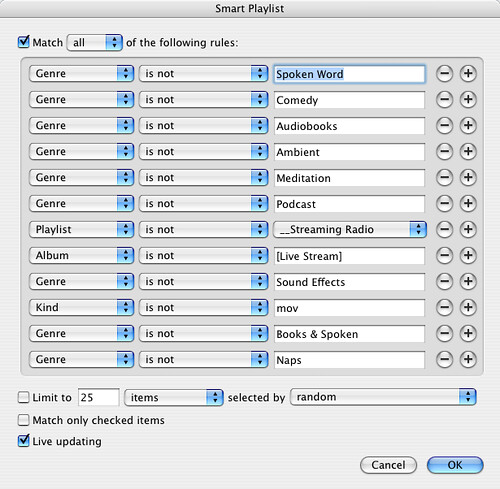Merlin’s weekly podcast with Dan Benjamin. We talk about creativity, independence, and making things you love.
TricksTip of the Tongue StrategiesMatt Wood | Oct 11 2007Even the most diligent among us can't always remember to pocket a pen and paper everywhere we go (or, shhh!, won't admit that sometimes we just don't want to), but of course that's always when our best ideas hit us. Last night when I was walking my dog, I'm convinced I came up with the answer to global warming, but before I got home to write it down, I had a conversation with a neighbor, checked my mail, and watered the plants, so I might as well have been thinking about the lyrics to "Sussudio" for all I could remember. And try as I might, I couldn't bring it back. read more »2 Comments
POSTED IN:
Some handy Mail.app Smart MailboxesMerlin Mann | Apr 23 2007It took me a while, but ever since I've gotten my head around Smart Folders (and Smart Playlists and Smart Groups, etc.), I've started to think about the way I use my Mac a bit differently. Clearly iTunes is the winner in this regard (watch for an upcoming multi-part series about Smart Playlists on The Merlin Show), but the Finder, and Address Book, and Mail.app also have an amazing amount of power rumbling under the hood. So, in the interest of spreading the love, here's four Mail.app Smart Mailboxes that have been rocking my world over the last months. read more »POSTED IN:
The Merlin Show: Quicksilver proxies for application menusMerlin Mann | Mar 12 2007008: HOWTO: Quicksilver: Application Menus | The Merlin Show Many of the most diehard Quicksilver fans don't know "proxy objects" even exist. Proxies are a sexy way to build actions and triggers around abstract QS items such as "Current Application," "Finder Selection," "Album Now Playing," and even meta-stuff like "Last Command" and "Quicksilver Selection." By making a trigger to "Show Menu Items" in the "Current Application," you can get Quicksilver-based access to almost any pull-down menu in a given OS X app. In today's demo, I show you how to bring this fast access to any of the bajillion drop-down menu items in Macromates' Textmate. If you enjoy The Merlin Show, please consider subscribing for free via iTunes or Democracy, or just point the "podcatacher" of your choice at http://feeds.themerlinshow.com/TheMerlinShow. POSTED IN:
Fix for securityd hogging RAM when reauthorizing apps' Keychain accessMerlin Mann | Jan 22 2007For the past few months, I've suffered the most vexing and stubborn OS X problem I've ever had to confront. Detailed in this Apple.com forum thread, the short version is that something with my Keychain went haywire somewhere, and any time I had to reauthorize an application's access to the Keychain, the In addition to leaving me without NetNewsWire, OmniWeb, and several other of my Top 20 apps, I lost reliable access to Transmit, which for me is like losing a fingertip or something. I'll save you the ridiculous amount of rubber chicken waving (and Keychain item decimation) that ensued, and will just cut to the solution, which was provided by Unsanity's Rosyna.
I don't know precisely how or why this works (short answer: "file corruption bad"), and I cannot assure you that it will not, in your own usage, cause Big Problems™. But it worked for me, I have my apps back, and now I'm the happiest boy in the world. May Google bring others to the solution as well. Many thanks to Rosyna, who is so going to get a present for this. POSTED IN:
MacBreak: Minimize distractions on your MacMerlin Mann | Dec 21 2006MacBreak 33: The Distracted Mac (Direct MOV Download) Although it covers a lot of the same ground as a previous MacBreak we did on the subject, I think Leo and my segment on un-distract-ifying your Mac turned out pretty good (my atrocious hairstyle at shoot time notwithstanding). Download 10:28 MOV file now... Here's the apps and tricks that we covered, with links:
Edit 2006-12-21 16:51:22: Check after the cut for reader suggestions from comments for this post... read more »POSTED IN:
"Make iCal": Granular event creation via QuicksilverMerlin Mann | Dec 21 2006If you're not already a big Quicksilver fan, this probably won't mint you as a new one, but if you're a text-y geek who's more comfortable with fast typing than changing modes, this is quite a gem. read more »POSTED IN:
HOWTO generate a kGTD Project list for your weekly reviewMerlin Mann | Dec 20 2006While OmniFocus is under development (and yes, friends, I have seen it: it is actual software that does things), we Kinkless users will have to make do as we can for now. And while I still find my own kGTD setup oddly stable given its byzantine under-the-hood workings (think: innards of Cylon Raider meets Brazil's pneumatic tubes), there are definitely times when I crave just a bit more canonical GTD functionality. One of the most vexing shortcomings in kGTD (God bless it) is the lack of a formal Project list -- one easy location to glance just all of the obligations and desirable outcomes that are on your horizon, without reference to the tasks that comprise them. David Allen has repeatedly said that the project list is critical (as I recall, his quote in our interviews was "...the Project list is king."), and, honestly, lacking an all-in-one Project list for your weekly review is kind of like sitting down to the SATs without your two sharpened #2 pencils. My solution for this has two components -- one mostly behavioral and one mildly technical. Both are squirrely and lofi and your mileage may vary. As ever. read more »POSTED IN:
Fun and functional ways to trick out your htaccess fileMerlin Mann | Nov 22 2006This is a terrific collection of tricks for hacking on your Apache htaccess file, including some very useful ways to save bandwidth, control site access, and generally wreck havoc. read more »POSTED IN:
Revenge of the Smart Playlist: 5 tricks for packrats & power usersMerlin Mann | Nov 10 2006The success of yesterday's post on the basics of Smart Playlists makes me think you might enjoy seeing a few more. So, today I want to show you how to get control of a very large iTunes library -- to save space by getting rid of stuff you're not enjoying or listening to, as well as bubble up stuff you may not even realize you like. If you are an iTunes packrat but feel overwhelmed by your collection (or are simply running out of drive space), try these recipes for Smart Playlists to help you get it together. read more »POSTED IN:
"Music Only" for your iTunes playlistsMerlin Mann | Nov 9 2006New for Friday 11/10: In my MacBreak Weekly capacity as Vice-President in Charge of Digging Pointless Ratholes™, I recently mentioned some tricks that I use to create better playlists in iTunes. One of these tricks -- which is an oldie, and which I'm certain I yoinked from some uncredited smarter person out in the blogtropolis -- is to create a "Music Only" list. So you know how you have increasing buttloads of non-music (podcasts, audio books, etc.) in your iTunes library? It's really annoying to throw on one of your sexy Smart Playlists or the Party Shuffle, only to have a 20 minute nap or a Noam Chomsky lecture kick in. I get around this by basing almost all my Smart Playlists on my one canonical "Music Only" list, which currently looks like this: Yes, it's very hacky, and yes there's probably a more elegant way to accomplish this effect, but so far it's been a handy jumping off point for my favorite Smart Playlists. This helps me build stuff like... read more »POSTED IN:
|
|
| EXPLORE 43Folders | THE GOOD STUFF |