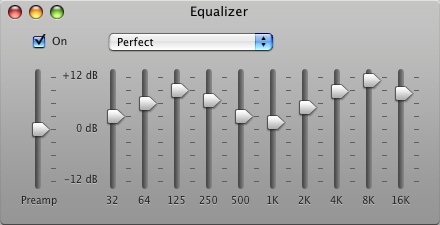Merlin’s weekly podcast with Dan Benjamin. We talk about creativity, independence, and making things you love.
TipsTowards being a more entertaining guestMerlin Mann | Jan 24 2008Global Nerdy | How to Work the Room Joey's condenses some great tips on going from wallflower to party panda. Number one has always stood me in good stead:
Totally. Not to get all Burning Man on you here, but any event will only be as good as the people who actively participate in it. People who arrive waiting to be entertained are dead weight, while those who do more than the minimum to make things happen can bring the place to life. read more »7 Comments
POSTED IN:
Philipp Lenssen's excellent AdSense tipsMerlin Mann | Jan 2 2008Having noticed Google's new "Newbie Central" site, Google Blogoscoped's Philipp Lenssen posted a swell pile of his own best tips for improving AdSense performance on your site. Linked here because (at least IMHO) it's depressingly rare to find useful, non-douchey advice about making money with a website. Typical of the sage stuff from PL: read more »POSTED IN:
Adventures in $40 eyeglassesMatthew Haughey | Nov 29 2007
POSTED IN:
Toward a hygienic credit cardMerlin Mann | Oct 11 2007You've probably heard the advice to photocopy your wallet's contents; in the event that you lose your wallet, this makes it easy to know what you need to cancel and replace. Smart. I recently received a new credit card and had forgotten what a hassle it is to change the info across all my various online accounts. Here's a few suggestions based on things I did this time around that should make it easier (or at least more interesting) the next time this happens. read more »POSTED IN:
Break out of "phone jail" with GetHumanMerlin Mann | Oct 6 2007In yesterday's post about putting customer service numbers onto your mobile phone, commenter Joe suggested checking out Paul English's wonderful GetHuman, a website that diligently collects and updates the phone numbers (and key punches) necessary to get you straight through to a human being at 500 well-known companies. I realize this site is ancient news to a lot of you, but I couldn't believe I'd never featured it in its own post here; I've been loving and using the crap out of GH (and the preceding IVR) for years now. Consider the oversight rectified. Paul also shares some smart tips for intrepid information seekers (Hint: that fast "0" mashing tip has worked great for me): read more »POSTED IN:
Dansays: Put all your customer service numbers into Address BookMerlin Mann | Oct 5 2007This morning, like a lot of other people, I was locked out of using my PayPal debit card while the site (and apparently its glass-jawed transaction processing network) took a total dirtnap. So it goes. That’s only indirectly the point of this post (although I did kind of feel like opening a “Can of Cory” on The Pal). Point is, my pal dansays left a great comment on my whiny Flickr post laying out why he's put all the customer service numbers of products and sites he uses right into his Apple Address Book. Great advice that I'll be taking this weekend: read more »POSTED IN:
"Perfect" iTunes equalizer settingMerlin Mann | Aug 27 2007I noticed a lot of people are favoriting this screen grab of the "Perfect" iTunes equalizer setting (I posted it to Flickr, so I won't keep forgetting it when I need it). Ever since I saw this in that Mac OS X Hints article, I've used it as my default equalizer in iTunes -- it seems to give a nice pop to MP3 tracks in particular. HOWTO and specific settings from the original article:
POSTED IN:
Quicksilver proxies for fast, easy printingMerlin Mann | Jul 23 2007Faster Printing with Quicksilver Mark Fisher shares terrific tips on how to use Quicksilver Proxies for faster printing: Use this method when you want to print files that are on the Desktop or are all in the same folder.
Also check out how to use the "comma trick" to print multiple files. Great stuff. After the jump is the video for the episode of The Merlin Show where I talked about using proxies to access application menus. read more »POSTED IN:
MacBreak Minute: LiteSwitch XMerlin Mann | Jul 16 2007In the latest episode of MacBreak Minutes (subscribe), I talked about a favorite PreferencePane of mine called LiteSwitch. read more »POSTED IN:
Still awesome, still works: Request library books from Amazon pagesMerlin Mann | Jul 10 2007Jon Udell: The LibraryLookup Bookmarklet Generator I covered this one back in the bronze age of 43 Folders, but I wanted to highlight the awesomeness again today for those who might not have seen it the first time around. As described in September, 2004:
At some point over the years, Jon's bookmarklet fell out of my favorites bar (J'accuse, Amazon Prime). But today I was able to recreate my bookmarklet in about ten seconds, and now Bobos in Paradise is en route to the Parkside Library. To modernize the tip just a bit, I'll mention that this (and many other browser tasks involving entering passwords) gets so much easier with the amazing 1Passwd. In this case, you can tell the app to remember your library card number and PIN and autofill the library login page automagically. POSTED IN:
|
|
| EXPLORE 43Folders | THE GOOD STUFF |