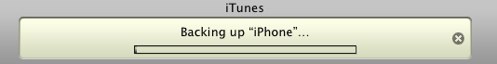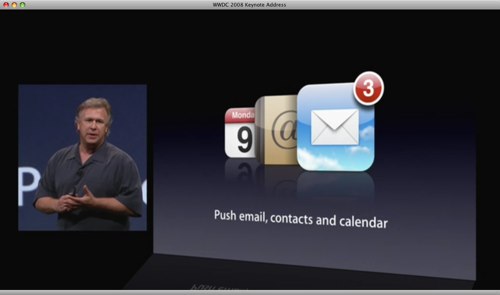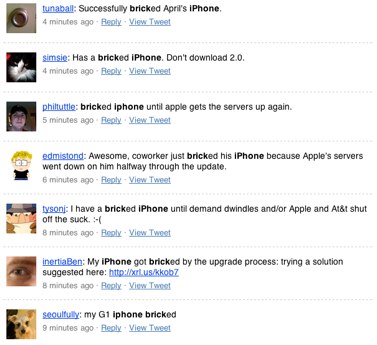Merlin’s weekly podcast with Dan Benjamin. We talk about creativity, independence, and making things you love.
iPhoneDHH on iPhone 2.0's GlitchesMerlin Mann | Jul 23 2008
iPhone 2.0: The glory wore off in wash - (37signals) [via DF] While acknowledging the complexity of Apple's ambitious launch, David Heinemeier Hansson says iPhone 2.0 wasn't ready for prime time on a number of levels.
David also has a laundry list of complaints on stability and performance. I went through his items and ticked off each of the ones I've also noticed (with a 01-10 for how big a problem it's been for me): read more »25 Comments
POSTED IN:
Apple's iPhone Battery AdviceMerlin Mann | Jul 23 2008Apple has 11 tips for increasing battery life on your iPhone.
In a nutshell? Use it as an iPod. But not too often. NB: there’s appears to still be an instance of “Push” in there. Was the decision to pull that term just for the non-email stuff? read more »POSTED IN:
Apple Device Security: Big Temptation to Dumb-DownMerlin Mann | Jul 22 2008Chairman Gruber recently discovered (via his sharp-eyed reader, Earl Misquitta), that the aforementioned iPhone Remote application can also be used as a virtual keyboard for entering search text, login information, and what have you on your AppleTV. Seeing the typed characters appear on the TV screen as you type them is simply magical. So, if, like me, you’re in the amazingly tiny sliver of the Venn diagram for people who own both these products, this is hugely convenient, and what a welcome trick it is. As I’ve alluded to before, the AppleTV’s torturous keyboard entry (via the hardware Apple Remote’s 4-way joystick) is abysmal. In 21 uninterrupted years of using Apple products, it’s probably the most consistently frustrating and poorly-designed interface I’ve encountered. I literally hate using it. The ability to enter text via the superior (but far from perfect) iPhone keyboard is wonderful but it doesn’t and can’t address a deeper problem with the keyboard-challenged devices Apple are focused on vending right now: assy and annoying text entry encourages the use of crap passwords. This is bad, and here’s why. read more »POSTED IN:
iPhone Apps I'd Totally BuyMerlin Mann | Jul 17 2008
But it got me thinking about the stuff I want -- the itches I want to scratch. So, iPhone developer friends. Please make these three apps. read more »POSTED IN:
3 iPhone Media Apps (that Feel a Little Like Magic)Merlin Mann | Jul 16 2008
POSTED IN:
How Hard is MobileMe Really "Pushing"?Merlin Mann | Jul 16 2008Apple's MobileMe Lacks True Push Syncing - InformationWeek
You may have shared my slack-jawed gape and consequent fistbump when Phil Schiller's WWDC demo of MobileMe [free iTunes link] implied magically fast, truly instantaneous syncing. Because that's really hard to do well -- and implying MobileMe would enable such a thing suggested mighty technological leaps over the previous .Mac service, whose sync skills and reliability were famously uneven at best. read more »POSTED IN:
Apple's Bad DayMerlin Mann | Jul 11 2008This is not the Friday Apple had wanted. There's a lot of frustrated people out there right now. A quick survey of the damage so far: read more »POSTED IN:
First Look: Evernote for the iPhoneMerlin Mann | Jul 10 2008(Oh, man. I’ve got a crazy busy day today, but it just got a lot busier thanks to an intoxicating morning with the iPhone 2.0 update and the iTunes App Store. I’ll try and sneak in a few little posts today on the amazing new apps as time permits) Evernote (iTunes App Store Link)
I need to do a full post on [Evernote](Evernote](http://www.evernote.com/) here some time soon, because it really is a nifty little application for collecting, storing, and organizing practically any kind of information you can throw at it. The iPhone version is a stripped-down, all-business version of the app that will scratch an itch for Evernote fans who are fatigued by having to email everything to the mothership. More after the jump, including how to take screengrabs like this on your iPhone 2.0... read more »POSTED IN:
OmniFocus for iPhone: Location-Aware Contexts and MoreMerlin Mann | Jun 10 2008The Omni Group - OmniFocus for iPhone and iPod touch [Disclosure: I'm a consultant on the OmniFocus project. You can blame me for having requested any of the features you don't like.] Oh, man. It's so nice to lift the veil on this one. It's been like I knew you guys were getting the big Lego Millennium Falcon for Christmas, but I couldn't tell you until Santa had gone back up the chimney (in his black mock turtleneck and jeans). Anyway. Merry Christmas, Mac productivity nerds: iPhone synching for OmniFocus is coming. And it is gorgeous, usable, and location-aware. More here on OmniGroup's blog. From the OmniGroup site:
Yum. Screengrabs and more -- including a reminder that you should totally visit me at the WWDC OmniFocus meetup tonight -- after the iJump. read more »POSTED IN:
Life Without a Laptop, Two Months DownMatt Wood | Feb 13 2008It has now been two months since I sold my laptop and started working with just a Mac Mini in my office and an iPhone, and I've more or less survived. I never expected it to be permanent, but unless my life changes drastically and I have to start traveling full-time, I could probably go on like this indefinitely. My real work hasn't suffered, because I was doing all of that on the desktop anyway, and with Google Reader's killer mobile version, I've been able to satisfy any web surfing urges away from the computer. read more »POSTED IN:
|
|
| EXPLORE 43Folders | THE GOOD STUFF |