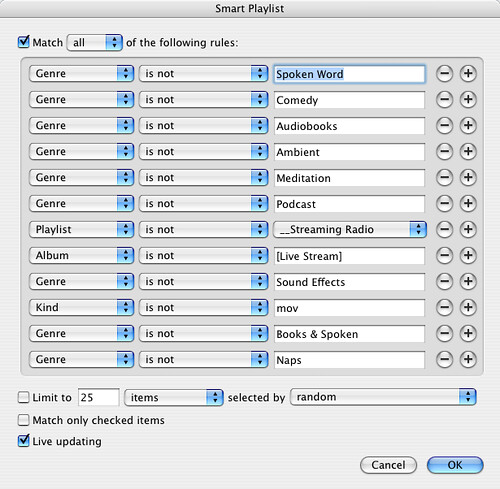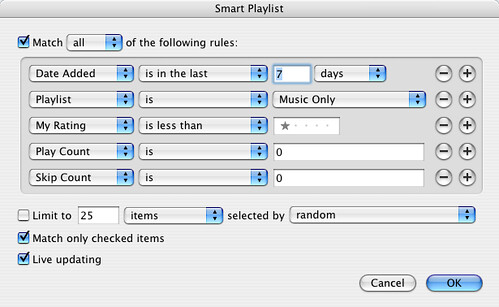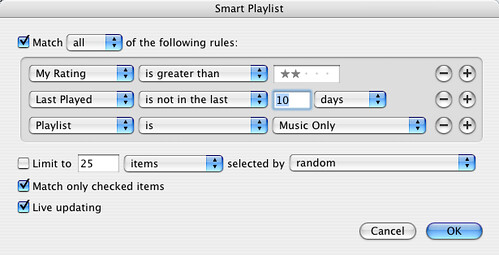Merlin’s weekly podcast with Dan Benjamin. We talk about creativity, independence, and making things you love.
"Music Only" for your iTunes playlists
Merlin Mann | Nov 9 2006
New for Friday 11/10: In my MacBreak Weekly capacity as Vice-President in Charge of Digging Pointless Ratholes™, I recently mentioned some tricks that I use to create better playlists in iTunes. One of these tricks -- which is an oldie, and which I'm certain I yoinked from some uncredited smarter person out in the blogtropolis -- is to create a "Music Only" list. So you know how you have increasing buttloads of non-music (podcasts, audio books, etc.) in your iTunes library? It's really annoying to throw on one of your sexy Smart Playlists or the Party Shuffle, only to have a 20 minute nap or a Noam Chomsky lecture kick in. I get around this by basing almost all my Smart Playlists on my one canonical "Music Only" list, which currently looks like this: Yes, it's very hacky, and yes there's probably a more elegant way to accomplish this effect, but so far it's been a handy jumping off point for my favorite Smart Playlists. This helps me build stuff like... New and unlistened-toMy neglected loversIf you're even a casual iTunes user, it pays to spend some time rating your songs (no they can't all be "5 stars"), adding rich metadata, and building Smart Playlists. So powerful. And it you're using a (GUI-free) iPod Shuffle but not Smart Playlists? Man, that's just nuts. By popular demand, here are five more Smart Playlists, designed to help you manage very large libraries and bubble up interesting tracks (that you may not realize you like). (more ») 50 Comments
POSTED IN:
 Some podcasts don't actually add...Submitted by Yanik (not verified) on November 9, 2006 - 1:00pm.
Some podcasts don't actually add the Podcast genre to their MP3s. Any podcasts downloaded from within iTunes have a podcast flag, so you can just use the condition "Podcast is false", and all iTunes podcasts won't show up. I have a few other smart playlists, like Music-NoInstrumental that filters out nearly all the instrumental versions of songs I have from various singles. I made it since my 8GB nano was randomly filled with instrumental versions and that just pissed me off. My nano is set up with the following playlists right now: - Discovery | Music that hasn't been played ever, randomly selected (4GB) - Forgotten Gems | Music that was played at least twice by least recently played (1GB) - New Additions | Music that was added in the last month (1GB) - Revived Gems | Music that was played at least twice by most recently played (1GB) The rest of the space is used for data storage, podcasts, radio shows, you name it. I don't actually rate my songs because I can't seem to come up with a decent scale to use. Another really useful tool for Smart Playlists are Groupings. I collect soundtracks and compilation albums belonging to a specific series. All of the albums in the same series have that Grouping. (I also did the same thing for related artists prior to Album Artist fields.) » POSTED IN:
|
|
| EXPLORE 43Folders | THE GOOD STUFF |