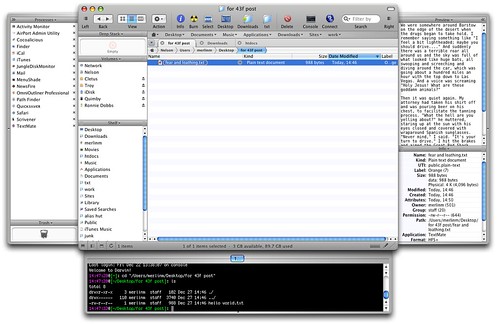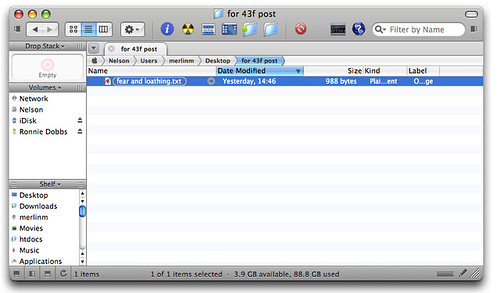Merlin’s weekly podcast with Dan Benjamin. We talk about creativity, independence, and making things you love.
Path Finder: More than a Finder replacement
Merlin Mann | Dec 28 2006
Given the comments and emails I receive whenever I use Path Finder in a demo, it's clear to me that people are hungry for ways to improve and customize their stock Finder. PF's appearance in my latest MacBreak has been no exception. So, for folks that haven't heard my pimping before or who haven't been following the recent additions to the inarguably crufty uber-app, here's a tricked-out Path Finder window, showing the new tab functionality, plus all the optional drawers, tchotchkes, and finials that can be displayed. For more on why I dig Path Finder, read 7 things I like about Path Finder for OS X. And be sure to check back soon on MacBreak (HD 1080 Podcast feed); Leo and I have a segment on Path Finder that should be airing soon. Addition 2006-12-28 10:31:43 Neil makes a great point in comments. I have this terrible habit of only ever showing Path Finder with all of its features on, and all its optional frippery enabled. In fact, PF needn't look like a functional salad bar at all, and the enclosed is closer to how I configure it for my own everyday usage. Thanks, Neil. 20 Comments
POSTED IN:
 I want to like PathFinder,...Submitted by Jeff Shell (not verified) on December 28, 2006 - 7:35am.
I want to like PathFinder, but it's just way too busy. I see that screen shot with all of the drawers and tabs and splits and what-not and my head explodes. I haven't tried PathFinder 4.x, but a major annoyance (for me) about earlier versions was that the context / action menu wasn't intelligent. It didn't filter things out like the Action menu in the Finder does. As such, I was presented with many more actions than I could actually perform on a particular item or set of items. Maybe this has been fixed, I don't know. But between the minor annoyance of having two file manager applications running simultaneously and the over-glut of features in PathFinder, I could never latch on. It was just too distracting. I find it interesting that you're such a big fan of PathFinder, given how much this site seems to emphasize removing/hiding unnecessary distractions. My experience with PathFinder was more frustrating and distracting than it was helpful. But you may live and work in the file system more than I do. Personally I find that QuickSilver + Finder, especially when using Triggers, has been a powerful combination. Beyond that, I tend to prefer more specialized file management to come from more dedicated applications: GraphicConverter's folder browser for working with images; assorted audio utilities for digging through large folders of samples and audio snippets; TextMate's open-folder-as-project mode for working with big hierarchies of source code; GoLive's site manager for managing personal web sites; etc... I think that PathFinder is decent software, but it just hasn't worked for me. » POSTED IN:
|
|
| EXPLORE 43Folders | THE GOOD STUFF |