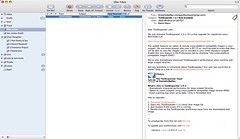Merlin’s weekly podcast with Dan Benjamin. We talk about creativity, independence, and making things you love.
Widescreen Mail.app plug-inMerlin Mann | Jun 6 2006
As the monitors in my life have gotten wider, I've longed for a Mail.app feature that's baked-in to most other Mac email apps and RSS readers (as well as all the Microsoft email clients I'm aware of): the three-paned, widescreen format. Prayers apparently have been answered in the affirmative with harnly.net's Widescreen Mail.app plugin. On my 1440x900 MacBook Pro this works great, but it's truly a godsend on my ginormous (and beloved) Dell UltraSharp.
6 Comments
POSTED IN:
Study: Brits blow 2hrs/day on inefficient tech communicationMerlin Mann | Jun 5 2006[Misuse of office technology adds more than two hours to the average British working day] Couldn't track down the source material from the UK productivity study referenced in this press release, but, if they're accurate, some of the data are interesting to say the least.
Seems conservative to me, but -- you know -- I'm a terrific karmasuck about these things. Also intriguing are these bullets on "average times wasted each day:" read more »POSTED IN:
LazyWeb: Incoming mail with > n "To:" recipients?Merlin Mann | Jun 5 2006Related to "Thanks. No." and email filtering, I wonder how hard it would be for Mail.app, etc. to have a rule by which messages with more than n recipients in the "To:" line could be flagged for (depending on your preferences and courage) filtering, auto-archiving, or deletion. Maybe via AppleScript? I've heard from several friends who filter all non-work email for which they aren't the exclusive "To:" recipient, but it would be handy to have some flexibility in what your own magic number is -- plus of course what you'd then do with emails that exceed your limit would be up to you. But in an edge case, for example, if I get an email that went to [>=90 TO: recipients] and [<=25%] of the recipients were in my Address Book, the message would be flagged as "possible friend spam." (And, yes, I was once on a "Hey, this is funny" list that went to 96 people multiple times each day. Good times.) So, any thoughts? Bonus points if it's a rule that's easy for non-geeks to recreate in GUI apps like Mail.app, Entourage, and Outlook, etc. Comments open for brainstorming. (In related news, as I mentioned on MM.com, I'll soon be opening a thread on the Board to take suggestions on improving Thanks. No., so keep your powder dry on that one.) POSTED IN:
Evergreen advice on email and voicemailMerlin Mann | May 30 2006Managing the Trend Toward Increasing Use of Electronic Messaging Tools I've been Googling around for good advice on how people deal with "email overload," and I think this 1999 report from the CommCore Consulting Group may contain some of the more sound and evergreen advice out there for not contributing to the noise (cf: "Writing sensible email messages"). It covers etiquette and best practices for both voicemail and email. Some of the best tips on email:
And on voicemail: read more »POSTED IN:
Open thread: Favorite spam blocker service?Merlin Mann | May 21 2006I've been relatively fortunate with filtering spam over the past couple years (knock on wood). But despite a kickass three-tiered system that includes the world-beating server-side Sieve, plus Mail.app's pretty good client filtering, it's inevitable that even my best-loved private email addresses would find their way into the wrong hands (it's why I recently created "ThanksNo.com" -- an experiment in social re-engineering that you are free to use as well). read more »POSTED IN:
Richard Kuo: Getting Outlook to clam the heck upMerlin Mann | May 9 2006Richard Kuo's Personal Blog : Optimize your life #3 - how to manage e-mail effectively (1/2) Richard Kuo posts on email efficiency are quite good and cover a few of the best practices for managing your crazy email world (a few of which I covered as well in Inbox Zero). I bring it up here because one of his articles walks you through screengrabs explaining how to shut off noisome auto-check and notifications options in Outlook. read more »POSTED IN:
Inbox Zero: Better Practices for staying (near) zeroMerlin Mann | Apr 4 2006This post is part of the Inbox Zero series. You've doubtless already discovered your inbox won't stay at zero -- and it shouldn't. As I said yesterday, this is a process, not some miraculous one-time event like a tonsillectomy or a Jandek concert. And you can't just wave a magic wand every couple weeks and make it all go away. Why not use the august occasion of your newly empty inbox as the chance to start mending your ways going forward? As a person who has done the near-impossible and managed to establish a temporary beachhead against the occupying email army, you are your own best expert in what needs to change to keep things together, but I'd like to share a few things that have helped me stay email-sane (most of the time). read more »POSTED IN:
Inbox Zero: What have you learned?Merlin Mann | Apr 3 2006This post is part of the Inbox Zero series. read more »POSTED IN:
Inbox Zero: Processing to zeroMerlin Mann | Mar 27 2006This post is part of the Inbox Zero series. The truth is that you probably can take the average email inbox -- even a relatively neglected one -- from full to zero in about 20 minutes. It mostly depends on how much you really want to be done with it. The dirty little secret, of course, is that you don't do it by responding to each of those emails but by ruthlessly processing them. Is that how you thought this worked? Answering 500 emails in 20 minutes? Jeez, it's no wonder you're such a mess. Your cognitive dissonance is epic. Here's the deal: your email has been accumulating because you don't have the time to answer it properly, which is certainly reasonable and accurate. You also fear losing track of the email you haven't responded to -- that it will fall between the cracks. This fear is also reasonable and accurate. But you're just as keenly aware that with the backlog of email you have plus the increasing rate of incoming messages you receive each day, you can't possibly ever catch up. This, sadly, is also entirely reasonable and accurate. It's all reasonable and it's all accurate, but come on: something's gotta give. Like Kirk's "solution" to the Kobayashi Maru Scenario, there's an easy but non-obvious way to win at this Catch-22: you cheat. You don't answer them all. Not even most of them. You rewrite the rules. You adapt at a higher level. You have to, or else the Klingons will overwhelm you with their superior fire power and brute force -- and then your email would remain unanswered for eternity. Think how sad that would be. read more »POSTED IN:
Inbox Zero: What's the action here?Merlin Mann | Mar 20 2006This post is part of the Inbox Zero series. I reckon that my biggest "secret" to inbox zero is no secret at all. It's based heavily on David Allen's Getting Things Done book, and consists primarily of quickly answering a few escalating questions about each email message in my inbox:
Not very earth-shattering stuff until you consider how much of the crap in your own inbox may never have been subjected to these simple filters. Fifty percent or more of your mail may not make it past the first question: delete. A majority of the remainder may not make it past the second (beyond perhaps a one- or two-line reply). And, God willing, you'll eventually get really fast at dispensing the rest with quick application of the third. The key is to get super-fast at turning valuable messages into actions or placeholders for action. I'll say it again: read more » POSTED IN:
|
|
| EXPLORE 43Folders | THE GOOD STUFF |