Merlin’s weekly podcast with Dan Benjamin. We talk about creativity, independence, and making things you love.
Our Most Popular PostsCustom feed refreshing in NetNewsWireMerlin Mann | Feb 28 2005NetNewsWire is one my favorite Mac applications. It's a beautiful RSS/Atom reader with so many wonderful features that it's easy to lose one of it's smartest ones in the lights. I've talked recently about the value of setting your email program's "autocheck" frequency to something more realistic than "every minute," as so many folks currently do. It's an easy way to minimize distraction, plus it encourages the smart habit of "ganging" email work into focused sprints of activity—rather than dashing away from whatever you're doing every minute or two like Pavlov's drooly puppy. NetNewsWire has a setting that supports this same good habit in your site surfing habits. Under " 21 Comments
POSTED IN:
"Send to Quicksilver" returns in 10.4.4Merlin Mann | Feb 3 2006I was doing a little demo of Quicksilver for a few folks at Search Champs last week, when a truly amazing and life-giving thing happened: I realized that one of my favorite features of Quicksilver -- cruelly torn away by a heartless Tiger upgrade a few months back -- has returned following the 10.4.4 update. Best. Day. Ever. For those of you who haven't seen The Light, you can now (again) select virtually any kind of thing on your Mac -- including text strings, URLs, Finder selections and so on -- and "send" it to Quicksilver by hitting " For me this means I can type a bunch of crap in any old text file, select it, hit Now, it's also worth mentioning that, with the versatility of Proxy Objects, you can do the same thing from within Quicksilver. Get your head around ideas like "Finder Selection," "Current Web Page," and "Selected iTunes Album" and you start to see even more ways to quickly get where you need to be without breaking a sweat. The more you use and explore Quicksilver, the more you see how its sticky little tendrils can be extended into nearly every corner of your Mac world. And if you missed Dan's excellent overview of the many new Quicksilver features that have sprung up in the last little while, do yourself a favor, and check it out. You may be amazed what all's hiding under Quicksilver's hood these days. POSTED IN:
Dr. Johnson on remindersMerlin Mann | Apr 6 2006This morning I've been starting to put together a little "Introduction to Mindfulness" post, and I ran across this quote that's been attributed to Dr. Samuel Johnson: read more » POSTED IN:
OmniFocus meetup, Monday @ the Apple StoreMerlin Mann | Jan 4 2007The Omni Mouth » OmniFocus get-together during Macworld week Upcoming.org: OmniFocus Meetup at Apple Store (Monday, January 8, 2007) As most Kinkless nerds already know, OmniGroup is developing a full-on Cocoa implementation of Ethan's script that they've dubbed OmniFocus. Since the OmniGroup folks will be in town for MacWorld, they've kindly offered to host a meetup at the Apple Store on Monday afternoon. For better or worse, your Author will be the emcee. read more »POSTED IN:
iTunes: Kill the gap between tracksMerlin Mann | Apr 4 2006
I hate the janky gap between songs when iTunes is playing an album. The transitions between "Ex-Girl Collection" and "Per Second Second" or between "Holland, 1945" and "Communist Daughter" may be subtle, but when they're replaced by a big old quarter-second silent spot, it's just maddening. So, open up your iTunes Preferences and go to the "Playback" tab, where you can set a "Crossfade playback" of "0." This effectively negates the blank spot by adding an almost imperceptible crossfade between songs. It's not perfect, but it's a damn sight better than the big blank spot. Thus endeth the dumbest iTunes trick ever. read more »POSTED IN:
Paul Ford: The two kinds of distractionMerlin Mann | Oct 18 2005Followup/Distraction (Ftrain.com) Paul Ford, eloquent as usual, on the two kinds of distractions--the wide kind that are the equivalent of a kitty toy for distractible humans, and the narrow kind, which stimulates you to follow a train of thought into tunnels it's nary entered. Paul concludes, in part: read more »POSTED IN:
Tips from the Wiki for watching less TVMerlin Mann | Oct 17 2005There's a really good, evolving page on the Wiki about tips for Watching Less TV. Some of the most immediately useful advice comes in the "Dealing with channel surfing" section: read more »POSTED IN:
The Fisher Space Pen: Arglebargle or Fufurah?Merlin Mann | May 8 2006The Space Review: The billion-dollar space pen Knowing I'm such a huge nerd for space pens (previously), it's not surprising that I get a couple emails a month from gloaty people pointing to the high-larious anecdote about how Paul Fisher's write-anywhere pen represents one of the 1960s' greatest boondoggles of government waste and gold-plating. "Ha!" they note exclamation-pointedly, "these geniuses over at NASA spent [insert boondoggle-y dollar figure of at least $1,000,000] to develop a pen that could write in space. Know what the freakin' Russians used?!? A pencil, dude! A pencil!" Like I say: hilarious. Setting aside for a moment whether this disturbing cautionary tale from forty years hence has any bearing on how well the space pen works as advertised for consumers today, the story has its minor failings; it's kind of untrue and not a little misleading. Apparently, pencils were once used by both sides in the Space Race, but they were reasoned a hazard based on the catastrophic possibilities of tiny broken leads whizzing around in zero gravity. So, as soon as the Space Pen became available and was tested for suitability, it seems the U.S. (as well as, evidently, the Russians) abandoned pencils for good from 1968 on. Anyhow, to my knowledge, any development money for the pen came straight out of Paul Fisher's pocket -- not from NASA nor any other government agency. I'd known some of this for years, and, of course, have always relished tinkling in readers' bowls of smug by providing the debunking/clarifying Snopes link. What I didn't know until today was the the whole story behind Paul Fisher's ambitious entry into the space age writing economy. It's a fascinating mix of engineering, marketing, and blatant self-promotion that tangentially involves baloney sandwiches, a diamond ring, and a brassiere: read more »POSTED IN:
Schedule (and choose) a dash in iCalMerlin Mann | Apr 14 2006If you're a fan of any flavor of the procrastination dash, this one might come in handy for you. I've started scheduling some of my work in time-based dashes -- right in iCal. read more »POSTED IN:
Productivity tarbabies and dark nights of the geek soulMerlin Mann | Jul 14 2005Being a whistle-stop tour of 43F posts on the highs and lows of honing your productivity mojo. With special attention to the times when all that fiddling makes you less productive and more stressed out. Sampling from 10 months of posting on keeping your footing when the TODO lists get too numerous, steep, and weirdly fractal. read more »POSTED IN:
|
|
| EXPLORE 43Folders | THE GOOD STUFF |
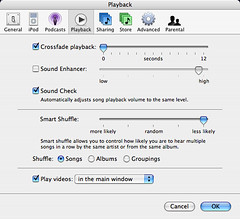 This may be the dumbest iTunes "trick" ever, but what the heck.
This may be the dumbest iTunes "trick" ever, but what the heck.