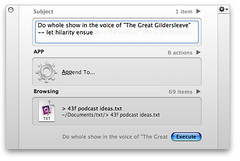Merlin’s weekly podcast with Dan Benjamin. We talk about creativity, independence, and making things you love.
Tips43F Podcast: Fresh Starts & Modest ChangesMerlin Mann | Jan 4 2006
6 Comments
POSTED IN:
Thich Nhat Hanh: Finding mindfulness in unexpected placesMerlin Mann | Jan 3 2006Questions and Answers--Thich Nhat Hanh Thich Nhat Hanh on mining unexpected pockets of mindfulness in a busy world: read more »POSTED IN:
My txt setupMerlin Mann | Dec 12 2005The explications continue. It's been a while since I talked about how I'm using text files, and my post a while ago on Quicksilver appending reminded me of a few little changes I've made over the past year or so that my fellow text geeks might find interesting. Reviewing: Why text?Like a lot of geeks and aspirational geeks, I do as many things as possible in plain text files. I've endlessly sung the praises of text on 43F, but in a nutshell, they're portable, efficient, tiny, and almost endlessly mungible. They're the lingua franca of Unix and most of the civilized world. As you'll see, I use text files for any variety of things, although my favorite use is for making and maintaining lists. The aforementioned append functionality lets me quickly add items to any file with nothing but muscle memory and a few keystrokes. Best thing ever. I also write in text files as well as store large amounts of reference information. Text is very easy to swap into HTML (I keep almost everything in Markdown format), and text is wonderfully searchable, whether using Spotlight, Find & Replace, or just via incremental search from within the editor. Point being: I use applications like OmniOutliner, iCal, and (formerly) Entourage to organize the relationships between silos in my life; but text files are the living repositories for as much of the actual information as I can manage. Getting a systemLike everything, this text system benefits from a loose organizational framework that lets me quickly create and change files without having to worry too much about what it's called, where it goes, and how I'll find it again. So here's a few high points from my text world. read more »POSTED IN:
My kGTD setupMerlin Mann | Dec 7 2005Related to today's earlier post, a number of people have written over the past few weeks with curiosity about kGTD ("Is it worth buying OmniOutliner Pro?" "Is it worth buying a Mac?" "Will I be able to vanquish all foes?"). While I'm not prepared to do a major sales presentation, I am happy to oblige the folks who wanted to see how I've set mine up. Also gives you a little window into my current contexts (as well as my atrocious personal habits). Screenshot here (best viewed full size): comments and questions will be entertained. read more »POSTED IN:
Cyber Monday safe shopping tipsMerlin Mann | Nov 28 2005"Cyber Monday" is a new one to me, but allegedly today is the biggest online shopping day of the year. Yay, capitalism. Get out there, type up some bargains, and have fun; but be sure to shop safe. It's a crazy world, and somewhere there's a 14-year-old Russian kid who needs one more identity theft to buy that Xbox 360. Good-looking tips for playing it safe online: read more »POSTED IN:
Bob Parsons' hardass time managementMerlin Mann | Nov 28 2005"Not so polite" time saving tips — that work. Bob Parsons may not win any awards for congeniality, but I like the way he lays down the law on managing your time -- with a focus on not being a victim of your own phone. This is tough, in-your-face talk, but frankly I think it's time we get tougher with the people who demand our time. In my own opinion, you'll never get out from under until you learn to seize back control of your phone and your email inbox; that's the the two places where the world will never stop hollering for your attention; it's up to you to say "no," and hit delete. After all, if you don't respect how you parcel out your time and attention, why should you expect anyone else to? A few of Bob's observations: read more »POSTED IN:
Un-alarming timers for meditation and the (10+2)*5 hackMerlin Mann | Nov 21 2005If you're a beginning meditator, you may share my distraction of sometimes wondering "How long have I been doing this?" It's easy (and desirable) to lose track of time, but it can be worrisome if you need to be someplace later and are nervous about falling sleep or the like. Commentor Ruth recently pointed us to Zencast, a site that does podcasts on Meditation, including an introduction to meditation series. Haven't listened to any of these yet, but I was pleased to notice that their first three shows of the podcast are just "timers" for meditating. Each is an MP3 of 10, 20, or 30 minutes in length, and they each consist of a "Music for Airports"-like wash of ambient music at the beginning and end of the session and just silence in-between. The 20- and 30-minute versions also feature unobtrusive tones at 10 and 15 minutes respectively. Handy way to get time off your mind (a meditation hack?). In a similar vein, don't miss Hernick's alarm-free MP3 for running the (10+2)*5 hack. As he says over on the board:
Both the mediation timers and the Dash tune are clever ways of having alarms without actually having alarms. POSTED IN:
Quicksilver's Append: An updated appreciation + Robert's troubleshooterMerlin Mann | Nov 21 2005The Quicksilver feature that will most dramatically change how you work is probably "Append to..." (or, when you prefer, "Prepend to..."). We first covered this back in the Bronze Age of 43F, and it's come up again repeatedly here, in the podcast, and elsewhere. And with good reason, I think. It's jaw-droppingly useful, and is the single best way I know of to ensure that "ubiquitous capture" can always occur without causing disruption or unnecessary modal change. To review, for you new kids, Quicksilver, when properly configured (more on that in a minute), will let you add a line of text to any text file on your Mac. As long as it's included in a QS catalog someplace, you're a few fast keystrokes away from capturing your brilliant but ephemeral idea without stopping what you're doing. This is huge, in practice, believe me. A few uses we have loved?
As I said to the Tinderbox group on Saturday -- this approach is the most efficient way I know of to get it all down whenever you're at your Mac:
This is all partly in the service of bubbling up (and lovingly rehashing) something I adore, but it's also to share some very useful advice from the de facto Vice President of 43 Folders, Mr. Robert Daeley. As Robert notes, there are several problems that can cause QS to barf on your append functionality. Tracking down the exact cause has sometimes driven friends of 43F to the brink -- so much did they crave the Power of Append. Well, friends, Robert has come to the rescue with this handy guide to finding what the hell is wrong with your setup. Many thanks to him. read more »POSTED IN:
Open Thread: Your best tip on doing presentationsMerlin Mann | Nov 18 2005As I mentioned yesterday, I'll be leading a discussion on Tinderbox and "the trusted system" tomorrow. Probably running a few Keynote slides, but mostly just casually chatting with a small group of enthusiastic Tinderbox fans. I'm not a seasoned public speaker by anyone's estimation, so I've made my share of rookie mistakes in the past (hint: avoid doing a rambling, overlong talk without slides at ETech; people get confused, hungry, and eventually want to defenestrate you). So, as I prep myself for tomorrow, I turn to you guys: What's your best presentation tip? What's the "never break it" rule for PowerPoint/Keynote decks? What's your favorite site, article, or link on great presentations? How do I get that Lessig-, Jobs-, or Veen-like fu that makes audiences so giddy? (Self-links are okay within reason here) I'll be over here imagining people in their underwear, but I'd love to hear your best advice on this stuff. read more »POSTED IN:
Gina: "There is no perfect personal organization system"Merlin Mann | Nov 9 2005Geek to Live: How to find the perfect productivity tools - Lifehacker Gina nails it in her overview of how she evaluates and chooses tools. read more »POSTED IN:
|
|
| EXPLORE 43Folders | THE GOOD STUFF |