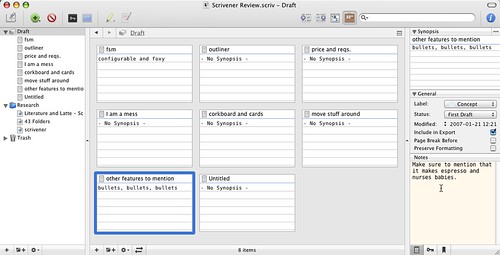Merlin’s weekly podcast with Dan Benjamin. We talk about creativity, independence, and making things you love.
MacsMacBreak Minute: LiteSwitch XMerlin Mann | Jul 16 2007In the latest episode of MacBreak Minutes (subscribe), I talked about a favorite PreferencePane of mine called LiteSwitch. read more »15 Comments
POSTED IN:
MacBreak Weekly 47: Merlin's picksMerlin Mann | Jul 6 2007MacBreak Weekly 47: That's Our Shooby! Hosts: Leo Laporte, Merlin Mann, Scott Bourne, and Alex Lindsay Universal challenges iTunes, iPhone hacks, and our software picks of the week... Here's a direct MP3 download of MBW 47. This time we did our usual weekly software picks, but I also got to choose our Audible.com audiobook of the week. Can you guess what it is? read more »POSTED IN:
Nocturne: Free "night vision" app from the maker of QuicksilverMerlin Mann | May 9 2007Fans of working in troglodyte mode should have a look at A1c0r's latest creation, Nocturne, an application that generates a "night vision mode" for your Mac -- similar to looking at a negative of a photo. For years, you've been able to do something similar by hitting " While A1c0r's improvements on this may seem subtle, they're very useful for allowing you to tweak your own preferences and minimizing distracting, full-color solarization effects.
I love that you can pick your own tint for how the monochrome image is colored. Want an old-time sepiatone writing environment? No problem. My tip? If you enjoy sitting outside with your laptop, but the sun is making your screen almost illegible, try flipping Nocturne on -- the contrast and darker backgrounds should help make reading and navigating much easier. Like all Blacktree's stuff, Nocturne is free of charge. POSTED IN:
Vox Pop: What's your "Mac Whine?"Merlin Mann | Feb 28 2007We've started a new feature over on MacBreak Weekly that I really hope becomes a regular thing: "_Mac Whines_!" Yeah, sure, I'm an unapologetic Apple fanboy (I, mean duh), but some stuff about my Mac experience makes me crazy. Have you got a beef with your Mac or OS X you want to shout from the shiny counter of the "Genius" Bar? Yeah, me too. I'll open with:
What's your Mac Whine? POSTED IN:
TechDigs: Mac-friendly RAID 5 setup with Infrant ReadyNASMerlin Mann | Jan 25 2007Help, My Hard Drive is Full! - TechDigs.net One of my ongoing rants on MacBreak Weekly revolves around how hard I've found it to keep up with the spiraling need for responsible personal backup. Photos, movies, audio, documents, you name it. As Mark Pilgrim asked last May, "How do you back up 100 GB of data per year for 50 years?" And don't get me started on media rotation and offsite copies. The mind boggles. I mean, remember when a shoebox full of Zip disks and a copy of Retrospect was all you needed? Good times. I don't have the long-term solution I'm after just yet (although, I sometimes think Amazon S3 is heading us in the right direction), but for the middle-term, my call for help has been answered handsomely by Greg Keene of TechDigs, who's put together a detailed breakdown on how he wires things together around his Infrant ReadyNAS NV (amzn) -- it's Mac-friendly, Raid 5-able, and has an assload of configurable options. Greg lays out the problem he's trying to solve: read more »POSTED IN:
Scrivener: Powerful OS X app for writersMerlin Mann | Jan 21 2007Literature and Latte - Scrivener Scrivener, a full-featured writing program that I've been raving about a lot lately on MacBreak Weekly, has now reached the 1.0 milestone and is available for purchase from Literature and Latte. Scrivener's product page has also been updated with a terrific explanation of why this app feels so different. Personally, I like the excellent fullscreen mode, built-in (round-trip) outliner, tricked-out Inspector, and all-in-one form factor, but my favorite feature (which can be hard to explain without actually using the app for yourself) is Scrivener's use of the index card and corkboard metaphor. If you write like I do (and I pray that you do not), you have a messy approach to drafting that is iterative, intuitive, and far from linear. You do a brain dump, then type a little, then research a little, then type a little more, then move a bunch of stuff around, then groan aloud, then 80% start over and so on until something is done. Yes, it would be more tidy if we all followed the mandate of our elementary school teachers and wrote perfect 5-paragraph essays straight from a completed outline. But, such is life. And Scrivener seems to get that. read more »POSTED IN:
NYT: Final word for now, no third-party apps on the iPhoneMerlin Mann | Jan 12 2007Two recent articles in the New York Times would seem to put to rest -- at least for the foreseeable future -- any hopes or speculation that the new iPhone will be allowed (nb: I did not say able) to run third-party OS X applications (previously: 43F Podcast: Snell & Gruber on iPhone applications and Let OS X developers at the iPhone. Please.) Regrettably, the word on this one comes directly from the Steve's mouth (2007-01-12):
David Pogue's seemingly exhaustive iPhone FAQ also underscores what we'd been hearing via these drams of dolor (2007-01-11):
Well, there you go. Apple appears to be on the path to providing its iPhone customers with a pantry full of excruciatingly beautiful crockery and flatware that may never be set down for chow. (But you can bet we'll always know it's there -- even while we're eating takeout with our assigned spoons). read more »POSTED IN:
iPhone size comparisonMerlin Mann | Jan 9 2007
Slenderlicious. POSTED IN:
MacBreak Weekly taping tonight at 21st AmendmentMerlin Mann | Jan 9 2007Upcoming.org: MacBreak Weekly Live @ 21st Amendment at 21st Amendment (Tuesday, January 9, 2007) Directions to 21A, from Moscone Center Just a reminder that tonight's live taping of MacBreak Weekly takes place at 21st Amendment starting at 6pm. If you're planning to come to the taping, my advice is to get there early, because we're anticipating a capacity audience (that's a big reason everyone agreed it was better not to do this event at the Apple Store on Steve Day). Leo, Alex, Scott, and I will be discussing today's announcements and may even have some guests. A propos of nothing, I will also take this opportunity to remind Mr. Bourne of his (often repeated) promise to buy everyone on MBW an iPhone on the day that they come out. Just saying. If you come out tonight or see me on the Macworld show floor with MacBreak today, please say hi and introduce yourself. POSTED IN:
TUAW's notes from the OmniFocus meetupMerlin Mann | Jan 9 2007OmniFocus Sneak Preview - The Unofficial Apple Weblog (TUAW) Dan Lurie at TUAW has detailed notes on the OmniFocus Meetup yesterday at the Apple Store.
It was great to hear Ken lay out OmniGroup's plans and progress on the Kinkless replacement. Thanks much to everyone who showed up yesterday. POSTED IN:
|
|
| EXPLORE 43Folders | THE GOOD STUFF |