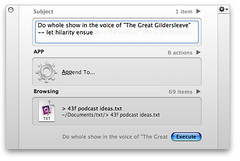Merlin’s weekly podcast with Dan Benjamin. We talk about creativity, independence, and making things you love.
Personal Productivity43F Podcast: Fresh Starts & Modest ChangesMerlin Mann | Jan 4 2006
6 Comments
POSTED IN:
iCal hack to automatically add alarmsMerlin Mann | Dec 27 2005Groby Unplugged » Blog Archive » Making a better iCal Robert Blum has come to my rescue with this handy little iCal hack -- it automatically adds an alarm to new events. It's currently hard-wired with a "one day before" alarm (happily, also my preferred default from Entourage), but Robert plans to add some flexibility in the 0.2 release next month. (It still kind of amazes me that this feature isn't baked right in to iCal, but I'm wildly grateful to Groby for picking up the slack.) POSTED IN:
My txt setupMerlin Mann | Dec 12 2005The explications continue. It's been a while since I talked about how I'm using text files, and my post a while ago on Quicksilver appending reminded me of a few little changes I've made over the past year or so that my fellow text geeks might find interesting. Reviewing: Why text?Like a lot of geeks and aspirational geeks, I do as many things as possible in plain text files. I've endlessly sung the praises of text on 43F, but in a nutshell, they're portable, efficient, tiny, and almost endlessly mungible. They're the lingua franca of Unix and most of the civilized world. As you'll see, I use text files for any variety of things, although my favorite use is for making and maintaining lists. The aforementioned append functionality lets me quickly add items to any file with nothing but muscle memory and a few keystrokes. Best thing ever. I also write in text files as well as store large amounts of reference information. Text is very easy to swap into HTML (I keep almost everything in Markdown format), and text is wonderfully searchable, whether using Spotlight, Find & Replace, or just via incremental search from within the editor. Point being: I use applications like OmniOutliner, iCal, and (formerly) Entourage to organize the relationships between silos in my life; but text files are the living repositories for as much of the actual information as I can manage. Getting a systemLike everything, this text system benefits from a loose organizational framework that lets me quickly create and change files without having to worry too much about what it's called, where it goes, and how I'll find it again. So here's a few high points from my text world. read more »POSTED IN:
My kGTD setupMerlin Mann | Dec 7 2005Related to today's earlier post, a number of people have written over the past few weeks with curiosity about kGTD ("Is it worth buying OmniOutliner Pro?" "Is it worth buying a Mac?" "Will I be able to vanquish all foes?"). While I'm not prepared to do a major sales presentation, I am happy to oblige the folks who wanted to see how I've set mine up. Also gives you a little window into my current contexts (as well as my atrocious personal habits). Screenshot here (best viewed full size): comments and questions will be entertained. read more »POSTED IN:
Ethan Schoonover: Learn GTD's load-bearing wallsMerlin Mann | Dec 7 2005Knocking Down Walls: GTD Ownership vs Orthodoxy Kinkless GTD developer Ethan J. A. Schoonover has some great insights on moving beyond GTD "orthodoxy": read more »POSTED IN:
RII & "What would Descartes subscribe to?"Merlin Mann | Dec 5 2005Rands In Repose: Repetitive Information Injury The other day someone asked if all my hot-roddding, organization, and Mac fu have truly made me any more "productive," and I said what I usually say: "Yeah, on most days, absolutely. But sometimes I'm just procrastinating with lightning efficiency." read more »POSTED IN:
Bob Parsons' hardass time managementMerlin Mann | Nov 28 2005"Not so polite" time saving tips — that work. Bob Parsons may not win any awards for congeniality, but I like the way he lays down the law on managing your time -- with a focus on not being a victim of your own phone. This is tough, in-your-face talk, but frankly I think it's time we get tougher with the people who demand our time. In my own opinion, you'll never get out from under until you learn to seize back control of your phone and your email inbox; that's the the two places where the world will never stop hollering for your attention; it's up to you to say "no," and hit delete. After all, if you don't respect how you parcel out your time and attention, why should you expect anyone else to? A few of Bob's observations: read more »POSTED IN:
Ev Williams: Achieving balance with GTDMerlin Mann | Nov 27 2005evhead: Ten Rules for Web Startups Ev's ten rules for a startup are all strong, but #10 particularly caught my eye:
Right on. Slightly off-topic, but on my mind...as I commented earlier today, I'm finding myself increasingly uncomfortable framing techniques like GTD strictly in terms of "productivity" (although the ability to be more efficient and productive is definitely a nice perk). GTD fights stress not by transforming you into a drone or a brainless corporate cog, but by affording a framework for recovering and maintaining smart focus. What you do with that focus is entirely your affair -- clearly people will use it for everything from building a very swell startup to managing their music career and beyond. Gratefully, nowhere does The David say you have to turn into an enormous-toothed White Guy running sales seminars at the La Quinta Inn. In any case, when we're doing GTD right, Ev is right on the money: balance is sewn into every stitch of your week. Even two years into using GTD, I have to say I'm still pleased -- and sometimes even surprised -- at how well it still works for me. Whenever I fall off the horse, I'm usually just a mini-review away from feeling retuned to my priorities and commitments. I agree with Ev; it's powerful stuff. I do wonder if there's a better term for GTD's goals and methods than simply "productivity" or even "time management" What do you think? Does it matter? POSTED IN:
Quicksilver's Append: An updated appreciation + Robert's troubleshooterMerlin Mann | Nov 21 2005The Quicksilver feature that will most dramatically change how you work is probably "Append to..." (or, when you prefer, "Prepend to..."). We first covered this back in the Bronze Age of 43F, and it's come up again repeatedly here, in the podcast, and elsewhere. And with good reason, I think. It's jaw-droppingly useful, and is the single best way I know of to ensure that "ubiquitous capture" can always occur without causing disruption or unnecessary modal change. To review, for you new kids, Quicksilver, when properly configured (more on that in a minute), will let you add a line of text to any text file on your Mac. As long as it's included in a QS catalog someplace, you're a few fast keystrokes away from capturing your brilliant but ephemeral idea without stopping what you're doing. This is huge, in practice, believe me. A few uses we have loved?
As I said to the Tinderbox group on Saturday -- this approach is the most efficient way I know of to get it all down whenever you're at your Mac:
This is all partly in the service of bubbling up (and lovingly rehashing) something I adore, but it's also to share some very useful advice from the de facto Vice President of 43 Folders, Mr. Robert Daeley. As Robert notes, there are several problems that can cause QS to barf on your append functionality. Tracking down the exact cause has sometimes driven friends of 43F to the brink -- so much did they crave the Power of Append. Well, friends, Robert has come to the rescue with this handy guide to finding what the hell is wrong with your setup. Many thanks to him. read more »POSTED IN:
Tinderbox Weekend talk: Slides and links postedMerlin Mann | Nov 19 2005I've posted the slides from my talk today at Tinderbox Weekend along with links to some of the posts and cool applications I mentioned. Thanks to all the participants for great questions and conversations. POSTED IN:
|
|
| EXPLORE 43Folders | THE GOOD STUFF |