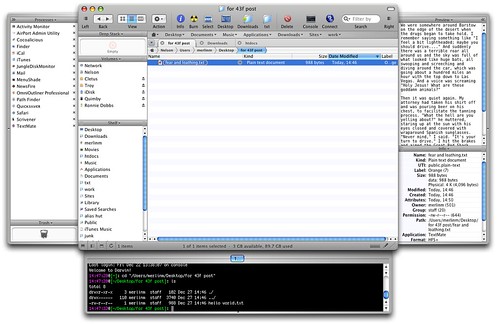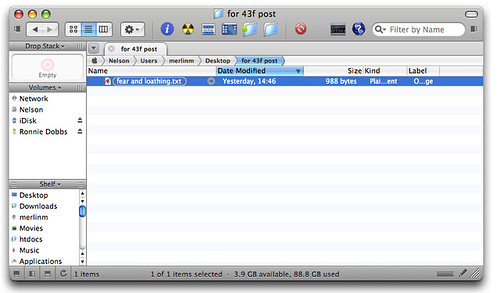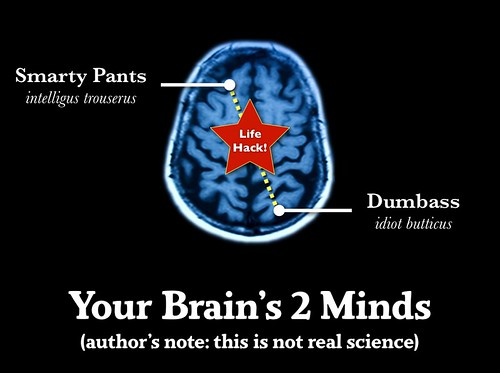Merlin’s weekly podcast with Dan Benjamin. We talk about creativity, independence, and making things you love.
December, 2006W. H. Murray on the power of startingMerlin Mann | Dec 31 2006I've finally gotten around to reading The War of Art by Steven Pressfield. It'd been recommended to me numerous times over the past few years -- most recently and publicly by David Allen during our podcast episode about procrastination. I'll save a full review of the book for another time (hint: ala, Bird by Bird, it's a terrific tonic for procrastinating artists), but I can't think of a better way to welcome 2007 than by sharing this quote, which Pressfield borrows (p.122) from the Scottish mountain climber W. H. Murray:
Happy new year, kids. Start something cool. 9 Comments
POSTED IN:
5 Favorite 43 Folders Podcasts, 2006Merlin Mann | Dec 29 2006I'm a far from prolific contributor to the personal podcasting scene, but 2006 brought several episodes of the podcast that people seemed to enjoy and that I'm pleased to have made. If you're new to 43f's podcast (subscribe for free) or just want to amble down memory lane with me, here's my five favorite episodes from this past year. Unexpurgated, unedited and, as ever, featuring candid depictions and the occasional swear; because sometimes productivity talk is just NSFW. read more »POSTED IN:
Podophile on Actiontastic for GTD with your iPodMerlin Mann | Dec 28 2006Getting Things Done With Your iPod My head swims with the number of Mac GTD apps that have sprung up over the last year or so, one of which is the Quicksilver-friendly Actiontastic. Although I haven't spent more than a few minutes playing with Actiontastic, as described by Podophile it appears to merit a look for Hipster PDA-centric iPod fans: read more » POSTED IN:
Path Finder: More than a Finder replacementMerlin Mann | Dec 28 2006Given the comments and emails I receive whenever I use Path Finder in a demo, it's clear to me that people are hungry for ways to improve and customize their stock Finder. PF's appearance in my latest MacBreak has been no exception. So, for folks that haven't heard my pimping before or who haven't been following the recent additions to the inarguably crufty uber-app, here's a tricked-out Path Finder window, showing the new tab functionality, plus all the optional drawers, tchotchkes, and finials that can be displayed. For more on why I dig Path Finder, read 7 things I like about Path Finder for OS X. And be sure to check back soon on MacBreak (HD 1080 Podcast feed); Leo and I have a segment on Path Finder that should be airing soon. Addition 2006-12-28 10:31:43 Neil makes a great point in comments. I have this terrible habit of only ever showing Path Finder with all of its features on, and all its optional frippery enabled. In fact, PF needn't look like a functional salad bar at all, and the enclosed is closer to how I configure it for my own everyday usage. Thanks, Neil. POSTED IN:
MacBreak: Minimize distractions on your MacMerlin Mann | Dec 21 2006MacBreak 33: The Distracted Mac (Direct MOV Download) Although it covers a lot of the same ground as a previous MacBreak we did on the subject, I think Leo and my segment on un-distract-ifying your Mac turned out pretty good (my atrocious hairstyle at shoot time notwithstanding). Download 10:28 MOV file now... Here's the apps and tricks that we covered, with links:
Edit 2006-12-21 16:51:22: Check after the cut for reader suggestions from comments for this post... read more »POSTED IN:
"Make iCal": Granular event creation via QuicksilverMerlin Mann | Dec 21 2006If you're not already a big Quicksilver fan, this probably won't mint you as a new one, but if you're a text-y geek who's more comfortable with fast typing than changing modes, this is quite a gem. read more »POSTED IN:
HOWTO generate a kGTD Project list for your weekly reviewMerlin Mann | Dec 20 2006While OmniFocus is under development (and yes, friends, I have seen it: it is actual software that does things), we Kinkless users will have to make do as we can for now. And while I still find my own kGTD setup oddly stable given its byzantine under-the-hood workings (think: innards of Cylon Raider meets Brazil's pneumatic tubes), there are definitely times when I crave just a bit more canonical GTD functionality. One of the most vexing shortcomings in kGTD (God bless it) is the lack of a formal Project list -- one easy location to glance just all of the obligations and desirable outcomes that are on your horizon, without reference to the tasks that comprise them. David Allen has repeatedly said that the project list is critical (as I recall, his quote in our interviews was "...the Project list is king."), and, honestly, lacking an all-in-one Project list for your weekly review is kind of like sitting down to the SATs without your two sharpened #2 pencils. My solution for this has two components -- one mostly behavioral and one mildly technical. Both are squirrely and lofi and your mileage may vary. As ever. read more »POSTED IN:
Collection of our MacBreak Weekly application linksMerlin Mann | Dec 19 2006Oh, man, I'm so glad someone is doing this. If you want to see the apps we recommend each week on MacBreak Weekly, now you're good to go: read more »POSTED IN:
Crossword-maker Merl Reagle on index cardsMerlin Mann | Dec 19 2006YouTube - The Hipster PDA in Wordplay In the Will Shortz crossword puzzle documentary, Wordplay, Merl Reagle discusses how he uses index cards to collect and track ideas on the go. [ via: The Hipster PDA in Wordplay - Lifehacker ] I love two things in particular about this. read more »POSTED IN:
Ideamatt on GTD with support staffMerlin Mann | Dec 11 2006Matt's Idea Blog: Best practices for GTD and administrative assistants Matt Cornell has posted some useful notes on emerging best practices for doing GTD with an administrative assistant. There's some practical and thoughtful stuff here, and I recommend having a look. While I have a gut feeling most 43f readers probably don't have/are not a dedicated admin, I know that most of you do work on teams and do have support staff (or are support staff). And one of the constant themes I hear from people is the need for more advice on how to implement GTD practices outside one's own half-acre (here's my interview with David Allen about just that issue). Articles like Matt's can be useful in considering how information might flow with less friction in your workplace. Great way to get the conversation going, for sure. I think the theme I like best here may have virtually nothing to do with GTD, strictly speaking, but has everything to do with informal standards, team culture, and divisions of labor. As David said numerous times in our recent interviews, you want to get to the point where you don't need to interrupt one another to trust that any new input makes a responsible entry into a team member's world. But that requires certain shared expectations and, in many cases, a physical external system that everyone understands and utilizes. To this end, I like Matt's notes on collection: read more »POSTED IN:
Life hacks: Smarty Pants v. DumbassMerlin Mann | Dec 8 2006The New, Soft Paternalism - New York Times A recent NYT Magazine piece considers the trend toward compulsive gamblers being able to self-ban themselves from casinos and considers the discussions around what this sort of self-imposed "paternalism" might mean. I don't have much of an opinion one way or another about whether this is good, bad, paternalistic, or what have you, but I was struck by a couple paragraphs that go straight to the heart of why many folks seek out garden variety "life hacks" in the first place: read more »POSTED IN:
Kati Kim's life-saving ingenuityMerlin Mann | Dec 5 2006I swear, if my family and I are ever in a situation like the Kims went through, I hope to God that one person in our group has the clear thinking, make-do ingenuity, and life-saving cleverness of Kati Kim: read more »POSTED IN:
Posts, posts, posts. |
|
| EXPLORE 43Folders | THE GOOD STUFF |