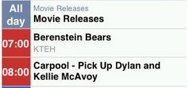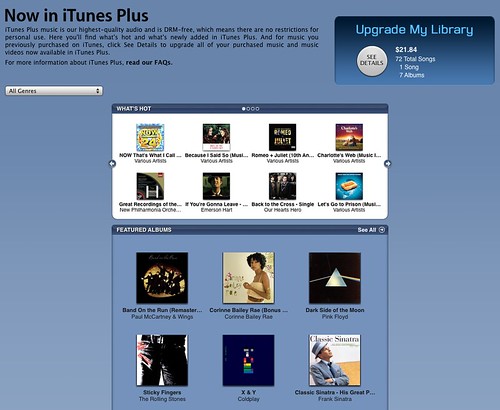Merlin’s weekly podcast with Dan Benjamin. We talk about creativity, independence, and making things you love.
AppleGoogle releases iPhone-friendly gCalMerlin Mann | Sep 25 2007Updates from Google Docs and Google Calendar Whoa, check this out:
As an iPhone user and recent convert to gCal: Daddy like. 15 Comments
POSTED IN:
gDocs and Apple would taste great togetherMerlin Mann | Sep 22 2007I've become an ardent Google Documents fan over the past few months -- especially as its support for Safari has improved (didn't say perfect; just improved). I use it for collaborating with clients and 43f guest authors, as well as for managing small projects and keeping various small teams organized. Personally, I find it simpler than a wiki and a lot more powerful than using a static .doc. My favorite use right now is to use a single shared document as a common space that 4 or 5 people have access to and that they can use to give each other to-dos, ask questions, etc. I know stuff like Basecamp does this better and certainly with more sophisticated features, but I'm really attracted to the simplicity of the one-document approach -- especially for informal, remote teams. I think my gDocs cincher was the first time that it occurred to me to see if I could even look at my documents on my iPhone; I was gob-smacked to see that it actually worked. Obviously it's not optimal for doing lots of editing, but you can see and perfunctorily edit your documents without a laptop, and that's just pretty mind-blowing to me. read more »POSTED IN:
MBW: New iMacs; iLife & iWork '08; .Mac; Anti-picks; and Merlin's dirty little secretMerlin Mann | Aug 10 2007MacBreak Weekly 52: Ten Cents A Dance > Hosts: Leo Laporte, Merlin Mann, Scott Bourne, Andy Ihnatko, and Alex Lindsay
Here's a direct MP3 download of MBW 52. Of course, when I chose iCal as my anti-pick, I said it with love. Much love. read more »POSTED IN:
Saft for Safari on MacBreak MinuteMerlin Mann | Aug 2 2007In the latest episode of MacBreak Minute (subscribe), I talked about a Safari plug-in I like a lot called Saft.
Although my short demo only covers bookmarking a set of tabs, Saft does way more. To quote the lovely and talented Jon Hicks:
Saft for Tiger is $12.00 and can be ordered online. POSTED IN:
MacBreak Weekly 47: Merlin's picksMerlin Mann | Jul 6 2007MacBreak Weekly 47: That's Our Shooby! Hosts: Leo Laporte, Merlin Mann, Scott Bourne, and Alex Lindsay Universal challenges iTunes, iPhone hacks, and our software picks of the week... Here's a direct MP3 download of MBW 47. This time we did our usual weekly software picks, but I also got to choose our Audible.com audiobook of the week. Can you guess what it is? read more »POSTED IN:
MacBreak Weekly 45; iPhone release night; Quicksilver mouse triggersMerlin Mann | Jun 20 2007> Hosts: Leo Laporte, Merlin Mann, Scott Bourne, and Alex Lindsay > iPhone gets a better battery and screen, MacGPS rumors, and Safari holes... Here's a direct MP3 download of MBW 45. Gotta tell you: I'm really excited about the imminent arrival of the iPhone for an unconventional reason: the possibility that we can eventualy stop talking about the iPhone. (sigh) Anyway. Two things related to this episode:
POSTED IN:
MacBreak Weekly: WWDC Special EditionMerlin Mann | Jun 11 2007MacBreak Weekly 44: WWDC Deconstructed > Hosts: Leo Laporte, Merlin Mann, Scott Bourne, Andy Ihnatko, and John Gruber > We run down the WWDC announcements, and John Gruber explains why Safari for Windows makes sense... Here's a direct MP3 download of MBW 44. Comments are open for your own thoughts on the WWDC keynote. POSTED IN:
New iPhone ad: Release on June 29thMerlin Mann | Jun 3 2007iPhone will be released on June 29th. Here's the ad from tonight's 60 Minutes. (added a better version of the video, via Gizmodo [Original news via: iPhone: yours on June 29th - Engadget] Added 2007-06-03 16:48:46: Commenting on the Engadget story, Jake points to three new iPhone commercials on Apple's site. Check out "Never Been an iPod." Lovely. read more »POSTED IN:
iTunes Plus, DRM-free tracks, arrive on iTunes StoreMerlin Mann | May 30 2007iTunes Plus (iTunes link) For help getting set up with "iTunes Plus" (giving you access to buying/upgrading EMI's DRM-free tracks), don't miss this handy helper from MacUser.
POSTED IN:
Macworld: HandBrake for converting TV episodes to AppleTVMerlin Mann | May 8 2007Playlist: Ripping episodic DVDs Let's say you've hypothetically picked up a DVD of hypothetical episodes of The Larry Sanders Show, and now you want an easy way to watch them on your hypothetical Apple TV. Well, Macworld's handsome Chris Breen comes to your hypothetical rescue with the help of HandBrake's new "Queue" functionality:
POSTED IN:
|
|
| EXPLORE 43Folders | THE GOOD STUFF |