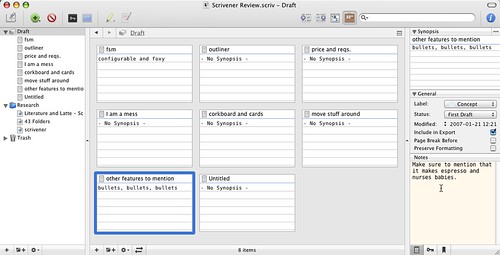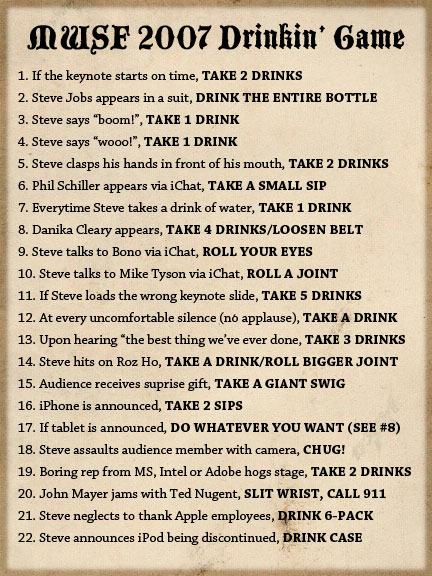Merlin’s weekly podcast with Dan Benjamin. We talk about creativity, independence, and making things you love.
January, 2007Introducing the Hipster ShuffleMerlin Mann | Jan 29 20075 Comments
POSTED IN:
TechDigs: Mac-friendly RAID 5 setup with Infrant ReadyNASMerlin Mann | Jan 25 2007Help, My Hard Drive is Full! - TechDigs.net One of my ongoing rants on MacBreak Weekly revolves around how hard I've found it to keep up with the spiraling need for responsible personal backup. Photos, movies, audio, documents, you name it. As Mark Pilgrim asked last May, "How do you back up 100 GB of data per year for 50 years?" And don't get me started on media rotation and offsite copies. The mind boggles. I mean, remember when a shoebox full of Zip disks and a copy of Retrospect was all you needed? Good times. I don't have the long-term solution I'm after just yet (although, I sometimes think Amazon S3 is heading us in the right direction), but for the middle-term, my call for help has been answered handsomely by Greg Keene of TechDigs, who's put together a detailed breakdown on how he wires things together around his Infrant ReadyNAS NV (amzn) -- it's Mac-friendly, Raid 5-able, and has an assload of configurable options. Greg lays out the problem he's trying to solve: read more »POSTED IN:
Fix for securityd hogging RAM when reauthorizing apps' Keychain accessMerlin Mann | Jan 22 2007For the past few months, I've suffered the most vexing and stubborn OS X problem I've ever had to confront. Detailed in this Apple.com forum thread, the short version is that something with my Keychain went haywire somewhere, and any time I had to reauthorize an application's access to the Keychain, the In addition to leaving me without NetNewsWire, OmniWeb, and several other of my Top 20 apps, I lost reliable access to Transmit, which for me is like losing a fingertip or something. I'll save you the ridiculous amount of rubber chicken waving (and Keychain item decimation) that ensued, and will just cut to the solution, which was provided by Unsanity's Rosyna.
I don't know precisely how or why this works (short answer: "file corruption bad"), and I cannot assure you that it will not, in your own usage, cause Big Problems™. But it worked for me, I have my apps back, and now I'm the happiest boy in the world. May Google bring others to the solution as well. Many thanks to Rosyna, who is so going to get a present for this. POSTED IN:
Scrivener: Powerful OS X app for writersMerlin Mann | Jan 21 2007Literature and Latte - Scrivener Scrivener, a full-featured writing program that I've been raving about a lot lately on MacBreak Weekly, has now reached the 1.0 milestone and is available for purchase from Literature and Latte. Scrivener's product page has also been updated with a terrific explanation of why this app feels so different. Personally, I like the excellent fullscreen mode, built-in (round-trip) outliner, tricked-out Inspector, and all-in-one form factor, but my favorite feature (which can be hard to explain without actually using the app for yourself) is Scrivener's use of the index card and corkboard metaphor. If you write like I do (and I pray that you do not), you have a messy approach to drafting that is iterative, intuitive, and far from linear. You do a brain dump, then type a little, then research a little, then type a little more, then move a bunch of stuff around, then groan aloud, then 80% start over and so on until something is done. Yes, it would be more tidy if we all followed the mandate of our elementary school teachers and wrote perfect 5-paragraph essays straight from a completed outline. But, such is life. And Scrivener seems to get that. read more »POSTED IN:
“I answer an e-mail once every 6.66 minutes”Merlin Mann | Jan 16 2007Where Work Is a Religion, Work Burnout Is Its Crisis of Faith -- New York Magazine This enjoyable article on burnout includes a bit that I love (and sympathize with):
I suspect that children will eventually support some kind of thin-client email-to-affection gateway. From an evolutionary standpoint, it may be the only solution that scales. POSTED IN:
Actiontastic adds iCal and .Mac syncMerlin Mann | Jan 15 2007Actiontastic 0.9 gets iCal sync support Tim at Hawk Wings points out that Actiontastic .9 now supports Sync Services, making it easy to move your stuff to iCal, .Mac, as well as (previously added) your iPod. I haven't spent a whole lot of time with Actiontastic, but I admire its lean approach to task work (arguably a bit too lean for some folks). Still, I always feel like the less you have to fiddle with, the more likely you may be to actually do the stuff on your list. Also, making sync seamless and reliable is clearly something Mac users are coming to expect in most every app where it's practical. Plus, of course, it works with Quicksilver, and there's nothing wrong with that. POSTED IN:
43f Podcast: Kung Fu, Meditation, and Sexual IntercourseMerlin Mann | Jan 15 2007Kung Fu, Meditation, and Sexual Intercourse
Grab the MP3, learn more at Odeo.com, or just listen from here: read more »POSTED IN:
Merlin & MacBreak @ Macworld: Cocoalicious, Yojimbo, BBEdit, MacUser's Dan Moren, Entourage, MemoryMiner, Pen-it, and Luiza theMerlin Mann | Jan 13 2007Here are the final 5 episodes of MacBreak I reported from the Macworld Expo floor this week:
Here are the previous 4 segments and here's a pointer to all of MacBreak's Macworld coverage. Thanks to everybody at Pixel Corps who put this together, and most special thanks to everyone who talked with us, came to the meetups, or just said hi on the show floor. It was a really fun week for me. You can ensure you never miss an episode of MacBreak by subscribing for free. POSTED IN:
Remember names at meetings by making a mapMerlin Mann | Jan 12 2007Meeting Tip: Learning Names | Gurno.com As someone who suffers from frequent encoding errors and buffer overflows, I love Adam's idea to start a meeting by mapping the name and location of each attendant, along with their title, etc. Adam writes: read more » POSTED IN:
Merlin & MacBreak @ Macworld: Omni Group, MailTank, AppZapper, Pzizz, Cha-Ching and Flip4MacMerlin Mann | Jan 12 2007A few more of my MacBreak segments from the Macworld Expo floor are now available for download:
More episodes coming later today. Never miss an episode of MacBreak by subscribing for free. POSTED IN:
NYT: Final word for now, no third-party apps on the iPhoneMerlin Mann | Jan 12 2007Two recent articles in the New York Times would seem to put to rest -- at least for the foreseeable future -- any hopes or speculation that the new iPhone will be allowed (nb: I did not say able) to run third-party OS X applications (previously: 43F Podcast: Snell & Gruber on iPhone applications and Let OS X developers at the iPhone. Please.) Regrettably, the word on this one comes directly from the Steve's mouth (2007-01-12):
David Pogue's seemingly exhaustive iPhone FAQ also underscores what we'd been hearing via these drams of dolor (2007-01-11):
Well, there you go. Apple appears to be on the path to providing its iPhone customers with a pantry full of excruciatingly beautiful crockery and flatware that may never be set down for chow. (But you can bet we'll always know it's there -- even while we're eating takeout with our assigned spoons). read more »POSTED IN:
Spectators at the iPhone DisplayMerlin Mann | Jan 11 2007
Wonderful photo by Duncan. POSTED IN:
Let OS X developers at the iPhone. Please.Merlin Mann | Jan 11 2007Sixfoot6 Archives: 30 Things the iPhone Could Do That You Haven't Thought of Yet Ryan's list contains a lot of the tear-inducingly sexy fantasies that were going through my own mind on Tuesday morning when we all heard that the iPhone was going to run OS X. Like a lot of my friends, I (probably naively) took the announcement to mean that, as on my own Mac, I'd be able to install Cocoa applications built to take advantage of announced features like WebKit, Core Animation, and so on. Sure, given the foreseeable hardware limitations, these wouldn't be the exact applications that we're each running on our MacBooks today, but, hell, I'd take "OmniOutliner Mobile" or "iTerm Lite" or "Textmate for iPhone" in a heartbeat. No question. Yesterday morning, though, I started to hear rumbles about the "inability for users to install additional applications of their choosing." And then later, after Brian from Gizmodo got a hands-on demo along with a sit-down with official Apple honchos, he noted...
...and I died a little inside. read more »POSTED IN:
43F Podcast: Snell & Gruber on iPhone applicationsMerlin Mann | Jan 10 2007Jason Snell and John Gruber on iPhone applications
Grab the MP3, learn more at Odeo.com, or just listen from here: read more »POSTED IN:
MacBreak coverage of MacworldMerlin Mann | Jan 9 2007Check back throughout the week for MacBreak's ongoing coverage of Macworld 2007 in San Francisco.
POSTED IN:
iPhone size comparisonMerlin Mann | Jan 9 2007
Slenderlicious. POSTED IN:
Open Thread: the iPhone, Apple TV, Steve's other announcements?Merlin Mann | Jan 9 2007Apple - QuickTime - Macworld 2007 Keynote Wow. Everyone here in the MacBreak war room is still perspiring as we let it all sink in. OS X. On your phone. Damn. So what do you guys think about Steve's announcements? What surprised you? What else do you wish you'd heard? What do you think it will mean to have running OS X on your mobile phone? POSTED IN:
MacBreak Weekly taping tonight at 21st AmendmentMerlin Mann | Jan 9 2007Upcoming.org: MacBreak Weekly Live @ 21st Amendment at 21st Amendment (Tuesday, January 9, 2007) Directions to 21A, from Moscone Center Just a reminder that tonight's live taping of MacBreak Weekly takes place at 21st Amendment starting at 6pm. If you're planning to come to the taping, my advice is to get there early, because we're anticipating a capacity audience (that's a big reason everyone agreed it was better not to do this event at the Apple Store on Steve Day). Leo, Alex, Scott, and I will be discussing today's announcements and may even have some guests. A propos of nothing, I will also take this opportunity to remind Mr. Bourne of his (often repeated) promise to buy everyone on MBW an iPhone on the day that they come out. Just saying. If you come out tonight or see me on the Macworld show floor with MacBreak today, please say hi and introduce yourself. POSTED IN:
TUAW's notes from the OmniFocus meetupMerlin Mann | Jan 9 2007OmniFocus Sneak Preview - The Unofficial Apple Weblog (TUAW) Dan Lurie at TUAW has detailed notes on the OmniFocus Meetup yesterday at the Apple Store.
It was great to hear Ken lay out OmniGroup's plans and progress on the Kinkless replacement. Thanks much to everyone who showed up yesterday. POSTED IN:
Vox Pop: What's your pick for Steve's big reveal?Merlin Mann | Jan 8 2007Of all the speculation and Steve-watching over the past few weeks, the recent chatter about an Apple "nano-computer" may be the most interesting and thought-provoking of the bunch. Bob Snow writes:
And here I was conservatively predicting/begging-for (@00:51:04) a 12” MacBook Pro by next year. Always thinking too So, what's your guess? What will Steve's E-ticket ride be at Macworld this year? POSTED IN:
Joe Robinson on an "E-tool Bill of Rights"Merlin Mann | Jan 8 2007With the surfeit of inbound communication unleashed by our always-on culture, life balance pundit Joe Robinson thinks it's time to get constitutional about our rights as overwhelmed e-citizens. I can definitely get behind a couple of the "articles" he's laid out:
Your mileage, like my own, will vary on some of these, but I'm always happy to see this thread of conversation picked up; I regret that we still have a ways to go before some of these would be ratified by the extant electronic body politic. [ Thanks, barrett55 ] POSTED IN:
Macworld Drinking Game 2007Merlin Mann | Jan 8 2007
We'll all be so drunk by 11am tomorrow. POSTED IN:
Dave Cheong on staying focused at workMerlin Mann | Jan 8 200718 Ways to Stay Focused at Work In this post from last August, Dave Cheong pointed out some of the hazards of working in a cube farm, and he proposes some handy tips for wresting back your attention from a room full of interruptions and distractions. I think a few of these tips are big winners.
I realize that many of these ideas assume a lot of autonomy and control over your work day as well as how you conduct it -- obviously not every career is conducive to the enforcement of what amounts to "office hours" -- but I think that's kind of the point as well as the irony and the big, bottom-line challenge. read more »POSTED IN:
Path Finder video demo on MacBreakMerlin Mann | Jan 5 2007As promised, here's the latest video podcast episode of MacBreak, in which Leo and I have a look at Path Finder, an application by Cocoatech that (in my opinion) handsomely compensates for many of the deficits in the current OS X Finder. It also has a ton of cool features, preferences, and geegaws that most any Mac nerd will love. New to me in this episode: according to Leo, Woz (cough) likes Path Finder, too. Cool! Finally, here's some earlier coverage of Path Finder on 43f. Direct downloads of Episode 38:
Subscribe to MacBreak for free POSTED IN:
Getting Things Done: Recap for '07Merlin Mann | Jan 4 2007Must be the dawning of the new year and the chance for a fresh start, but I’ve gotten several requests from readers for an updated primer for folks who are getting started (or re-started) with Getting Things Done. I’m happy to oblige with this updated collection of 43 Folders’ most popular, most visited, most-commented-on, and my personal favorite posts about David Allen’s GTD. There should be plenty here to get you rolling. And thanks so much to everyone who wrote to request this. read more »POSTED IN:
|
|
| EXPLORE 43Folders | THE GOOD STUFF |