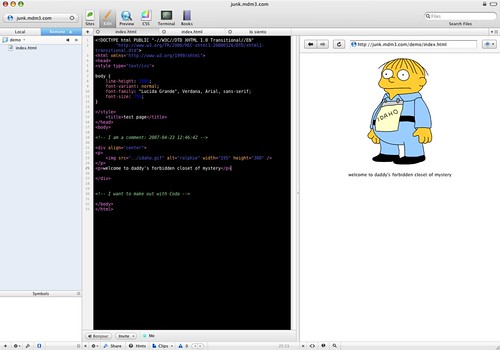Merlin’s weekly podcast with Dan Benjamin. We talk about creativity, independence, and making things you love.
April, 2007FuzzyClock gets Universal Binary updateMerlin Mann | Apr 30 2007
My friend, Matt, first showed me FuzzyClock a few years ago, and I'll admit that, at first, it seemed sort of silly and counter-intuitive. But even after a few days' use, it became one of my favorite little Mac apps. Unlike the typical digital clock that tells you the precise time, FuzzyClock gives you -- well -- a fuzzy version of the time. So, instead of your menubar displaying "4:58:23 PM," you'll see "nearly five." Plus, you can enter in your own custom fuzz -- for example, changing the period from "5:25pm through 5:35pm" to "beer thirty." Many thanks to Guido for the fast update to universal binary; he heard my whining the other day, and pushed out a new DMG lickety-split. Now, I think the last three PowerPC holdouts on my personal UB wish list are SplashShopper, AutoPairs, and HumaneText. On that last one -- a useful OS X Service for turning Markdown text into HTML and back -- I suppose its author, Jack, can be forgiven. He's been kinda busy lately. POSTED IN:
What's in my menubar?Merlin Mann | Apr 27 2007Seems like every time another Mac user looks over my shoulder, they freak out over the number of little icons I have up in my menubar. And -- like all Mac geeks -- we have to immediately start trading information, learning tricks, and sharing tips. I'm sure you know the drill by now. If you were looking over my shoulder right now (and I hope that you are not) here's the stuff you'd see in my menubar. The larger version on the Flickr will, where appropriate, let you mouseover for the name and a link, but I'll save you the trouble of a click by repeating the links below.
65 Comments
POSTED IN:
Building a Moleskine hard drive caseMerlin Mann | Apr 25 2007zonageek: blog: The Geekster Moleskine Oh, this is a fun mashup of two things I love. Transforming a standard Moleskine sketchbook into an external hard drive:
Clever, geeky stuff. POSTED IN:
Panic releases lovely "Coda" web dev appMerlin Mann | Apr 23 2007Panic - Coda - One-Window Web Development for Mac OS X In conjunction with the celebration of their 10th anniversary -- and cannily timed to be eligible for an Apple Design Award -- Panic has released their new "one-window web development" app, "Coda." I've only been playing with it for an hour or two, so I don't have anything revelatory to add to everyone else's reactions. But, so far, I'm very impressed with the ease of use and lovely design. That said, hiding under the pretty is a lot of great stuff that should make prosumer web designers' lives easier, including built-in SSH shell, a straightforward CSS editor, and a very configurable multi-paned window approach. I also love the low-key code validation, Hamburger Helper "Clips," and what looks like a pretty nifty "Bonjour" sharing functionality. The care that the Panic folks put into all of their apps and the humor and humanity that they express as a company makes me proud to use a Mac. They're doing God's work, and, whenever the opportunity arises, I'm all too happy to give them my money. POSTED IN:
Some handy Mail.app Smart MailboxesMerlin Mann | Apr 23 2007It took me a while, but ever since I've gotten my head around Smart Folders (and Smart Playlists and Smart Groups, etc.), I've started to think about the way I use my Mac a bit differently. Clearly iTunes is the winner in this regard (watch for an upcoming multi-part series about Smart Playlists on The Merlin Show), but the Finder, and Address Book, and Mail.app also have an amazing amount of power rumbling under the hood. So, in the interest of spreading the love, here's four Mail.app Smart Mailboxes that have been rocking my world over the last months. read more »POSTED IN:
NYT: BlackBerry outage about more than missed informationMerlin Mann | Apr 23 2007BlackBerry - Research in Motion - Technology - Smartphones - Cell Phones - New York Times
An article in yesterday's New York Times suggests that the upshot of last week's BlackBerry outage may be about more than just an annoying communication outage -- for some, it was a flop-sweat-inducing night of cold turkey.
Sure, I kid the BlackBerry addicts, but I do sympathize. Left to my own devices, I'd check email a hundred times a day and can still half-ruin a vacation with the constant need to "just check in." Electronic fiddling is a lot like tobacco addiction and a lot easier to get away with nowadays. POSTED IN:
Brian Oberkirch on reducing noise and stealing back attentionMerlin Mann | Apr 20 2007Trimming the attention sails at Like It Matters < div style="float:right; margin: 0px 0px 5px 15px;"> 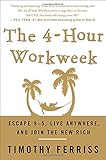
The 4-Hour Workweek
by Timothy Ferriss Friend of the Folders, Brian Oberkirch, has gone on a tempo-attentional crash diet:
I've met with Tim Ferriss a couple times (fascinating guy) and have a galley copy of his new book sitting on my desk right now. With what Brian says (combined with the raves for the book I heard from a couple folks I trust last night), I expect I'll be starting into it today. Back to Brian's project: while you may not necessarily need to make your world as completely devoid of noise and distraction as Brian has, I encourage you to review his list. There's a gold mine of tips in there for ways you might also choose to wrest back your attention and start responsibly firewalling your time. Loathe as I am to admit it, I've recently had to adopt one of Brian's dicta and have already used it twice today:
Anything you'd add? Got a felonious time burglar you've recently arrested? POSTED IN:
Quicksilver's plug-in for Stikkit goes publicMerlin Mann | Apr 11 2007Values of n Blog: Stikkit quick with Quicksilver (Disclosure: Merlin is a proud member of Stikkit’s advisory board)
As Rael writes on the Values of n blog, Alcor has just released his first public version of the Stikkit plug-in for Quicksilver:
I've been using a pre-release of the plug-in for a few weeks now, and personally I think it's just swell. A few little tips and suggestions:
POSTED IN:
New TextExpander snippets for fast HTMLMerlin Mann | Apr 10 2007TextExpander: Customizable Typing Utility Saves Time! (TextExpander snippets) TextExpander nerds, rejoice! Your friends at Smile on My Mac have added a couple new snippet sets that can be imported into our favorite keystroke-saving preference pane. read more »POSTED IN:
Merlin & Leo: Gentle introduction to GTDMerlin Mann | Apr 9 2007The Tech Guy Labs - Leo Laporte, "The Tech Guy" [2007-03-31] On last Saturday's Tech Guy radio show, Leo Laporte and I talked about some of the basics of David Allen's Getting Things Done system. For most regular visitors to 43 Folders, this is going to be very introductory stuff, but I think it may be useful to folks who are getting started or are just curious about what "GTD" even means. My segment appears from about 00:59:30 to about 1:08:45. Here's a link to an MP3 of the show, plus a few of the items that were mentioned in the segment:
POSTED IN:
iGTD: Strong OS X app with powerful Quicksilver integrationMerlin Mann | Apr 8 2007As I mentioned on MacBreak Weekly the other day, I'm very impressed with what I've seen so far in iGTD, a new "Getting Things Done" application for OS X. read more »POSTED IN:
Microsoft to boldly go where Apple is already going...eventuallyMerlin Mann | Apr 7 2007Microsoft changes tune on selling DRM-free songs Exciting news on the digital music front. Microsoft plans to follow Apple's plan to sell DRM-free tracks from EMI to its extant army of Zune enthusiasts. Welcome to the social:
Way to innovate, Redmond. Once the period of EMI's exclusive deal with Apple has ended, this should make both Zune owners very happy. [via: Boing Boing: Microsoft dropping DRM from Zune Music Store] POSTED IN:
TMS: John Roderick, Chris Wetherell, and John VandersliceMerlin Mann | Apr 5 2007The last week or so of The Merlin Show has featured three fun interviews with independent musicians -- talking about Macs, handling email, and figuring out how to get paid. Stop by for visits with John Roderick, Chris Wetherell, and John Vanderslice (or view the videos right here, after the jump...) read more »POSTED IN:
Vox Pop: Google Desktop Day 1?Merlin Mann | Apr 5 2007So far, Google Desktop for the Mac isn't moving me. I like the idea of it a lot. Integrating my Google and local searches and theoretically improving on Spotlight's UI and indexing foibles are laudable goals and, to my mind, could be useful additions if they're done properly. But, based on, admittedly, just 24 hours' usage, it hasn't provided a lot of new usefulness for my own purposes that isn't better served right now by a combination of Quicksilver and Spotlight. When people ask me (ad POSTED IN:
Pick of the Week: VLC Remote Interface WidgetMerlin Mann | Apr 4 2007Download VLC Remote Widget v0.2 (On each MacBreak Weekly, guests choose a "Pick of the Week" -- a piece of software or hardware, a web site, or just a cool trick -- that they want to share with the audience. Here's Merlin's pick for this week's episode) For my money, VLC Media Player is the coolest OS X digital video player out there. It's free, open source, frequently updated, and seems to have no trouble running most every kind of video I've thrown at it. Currently, one way I use VLC is to play movies on an old (pre-IR remote) PowerBook that's S-video'd up to our TV. This works like a champ, but, if I want to pause or fast-forward the movie, I have to haul my lazy ass over to the Mac to do so. To the rescue comes VLC Remote Interface Widget. This is a very simple, (currently beta) Dashboard widget that lets me access the VLC controls on a Mac over my local network via a second Mac that's sitting on my lap. Just tell the controlling Mac what the IP address of the movie-running Mac is and to which port it should send the commands ("8080" should work fine), and presto: your laptop turns into a $3000 remote for your $3000 PVR. And all for free. :-) It would be cool if future releases mirrored more of the VLC key commands -- e.g., I've gotten very fast at POSTED IN:
MacBreak Weekly Special: the iTunes & EMI dealMerlin Mann | Apr 2 2007MacBreak Weekly Special Edition: Fixing A Hole
Here's a few links related to this very cool story: read more »POSTED IN:
Posts, posts, posts. |
|
| EXPLORE 43Folders | THE GOOD STUFF |