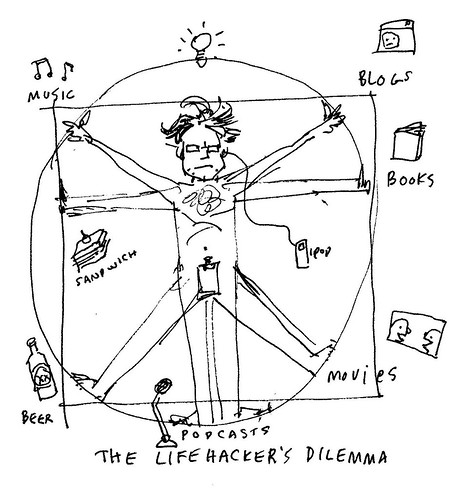Merlin’s weekly podcast with Dan Benjamin. We talk about creativity, independence, and making things you love.
July, 2006Back to GTD: Simplify your contextsMerlin Mann | Jul 31 2006This post is part of the periodic “Back to GTD” series, designed to help you improve your implementation of David Allen’s Getting Things Done. As we've noted before, GTD contexts lose a lot of their focusing power when either a) most of your work takes place at one context (e.g. "@computer"), or b) you start using contexts more for taxonomical labeling than to reflect functional limitations and opportunities. As you may have discovered, these problems can collide catastrophically for many knowledge workers, artists, and geeks. Part of what makes the Natural Planning Model so attractive are the decisions that can be guided by contextual limitations ("I'm near a phone" vs. "I'm at the grocery store" vs. "I'm at my computer"). While it's definitely a kind of "first world problem" to have, facing the unlimited freedom to chose from any of a bajillion similar tasks from similar projects with similar outcomes is not nearly as fun as it first sounds. Consider the contextual hairballs of certain jobs and tasks: read more »54 Comments
POSTED IN:
Dave Gray: "The lifehacker's dilemma"Merlin Mann | Jul 29 2006
Dave sums it all up nicely, as far as I’m concerned. (N.B.: the paper-based crotchal coverage hack.) POSTED IN:
Board thread: Quicksilver podcast questionsMerlin Mann | Jul 28 2006Open Thread: Quicksilver podcast questions - 43 Folders Board Following up on the (very enthusiastic) response to the MacBreak podcast about Quicksilver, I've opened a new thread on the board where people can ask questions -- and all you Quicksilver ninjas out there (given the time and interest) can maybe me help answer anything not covered in the documentation. I'll answer as many as time allows (my internet access will be spotty for a few days), so anything the QS pros can do to help would be greatly appreciated. Stop by and get your 'Silver on! Reminder: Good Quicksilver links:
POSTED IN:
Lawrence Lessig on "email bankruptcy"Merlin Mann | Jul 28 2006Wired 14.08: How To: Be More Productive I love Lawrence Lessig's plan for email bankruptcy from the latest WIRED. read more »POSTED IN:
Merlin on MacBreak: Intro to QuicksilverMerlin Mann | Jul 26 2006Leo and Alex were kind enough to ask me to drop by MacBreak to talk a little bit about Quicksilver. Most of what we discussed is probably old hat to the hardcore fans, but if you're looking for a fast intro, this might be a useful link for your friends and cubemates. read more »POSTED IN:
Back to GTD: Do a fast "mind-sweep"Merlin Mann | Jul 24 2006This post is part of the periodic “Back to GTD” series, designed to help you improve your implementation of David Allen’s Getting Things Done. Whether you learned GTD from the book or heard it from The David himself (via one of his excellent seminars), you know that the vital first stage of Getting Things Done is Collection. As laid out in Chapter 5:
And, as David succinctly states elsewhere in the book, if you don't use a dedicated inbox in the context of a healthy collection habit, your whole house or office turns into your inbox. And that just doesn't scale. Failing to do so in recent weeks may be why you've fallen off the GTD wagon. So, just as you learned Collection as the first step in implementing GTD (and to subsequently maintain your system), it's precisely the place to start when you're trying to properly get back into it. And for the errant GTDer, I feel like the most powerful collection exercise is what DA calls "the mind-sweep." read more »POSTED IN:
43F Series: "Back to GTD"Merlin Mann | Jul 24 2006Everybody falls off the Getting Things Done wagon from time to time. Maybe you got completely caught up on your work for a while, but then got lazy and slid back into slack. Maybe you had a crapflood of new projects that made you "too busy" to do GTD properly. Heck, maybe you just decided it was a big waste of time and threw in the towel altogether. But, for whatever reasons of frustration, neglect, or (my favorite) "being too busy," it's not at all unusual to find you've slipped on your reviews, quit capturing, and basically let your little system fall into seemingly hopeless disrepair. And, I'll bet you're paying for it now, right? You're wandering around, unsure what to do next, and you've lost confidence in your external system as a trusted outboard brain for your life. Stuff piles up. You hide the piles under newer piles. You make assurances to yourself. You start managing by crisis or by whomever in your life has the shrillest tone of voice in a given day. You've unintentionally started using the walls of your skull as a whiteboard (and you know how reliably that works). Ultimately, you're spending all your time worrying about what else you should be doing, so instead of focusing on completing a single important task at a time, you've landed back in "plate-spinning mode," half-assing your way through a dozen poorly defined projects at one time (mmmm...multitasking). Nothing's getting done. You're procrastinating. You're eating pie and crying. You want to crawl under your desk and die. Sucks, doesn't it? read more »POSTED IN:
2 OS X timers to watch: Flextime & MeridianMerlin Mann | Jul 19 2006An alarmed timer is one of the most simple external systems you can employ, and many of us distracted geeks have come to rely on them as a way to improve concentration, redirect attention, and bitch-slap procrastination. Why make your brain be the time-keeper and scold when you can just make some little robot do all the heavy lifting for you? Exactly. Lucky for the Mac-scented timer geeks out there, this is an area of software development that seems to be flourishing lately, with sexy little apps like Minuteur and Dashboard widgets like ProdMe arriving on the scene to ride herd on the wandering mind. Further, in the past week, I've stumbled across a couple more new apps that look like promising additions for the time-addled brain -- and, I'm happy to note, they look especially useful for fans of the (10+2)*5 dash. read more »POSTED IN:
Gina on not checking your email first-thingMerlin Mann | Jul 18 2006Geek to Live: Control your workday - Lifehacker Gina has a good post on ways to structure your work day and ensure you get your most important stuff accomplished, and she includes a piece of advice I've recently started practicing myself:
I've discovered that a lot of my most unpalatable, low-priority email arrives overnight; it's when most cron jobs and mailing digests run, plus, I suspect, it's when a lot of garden-variety crazies get their second wind (or 12th beer). Waiting an hour or so to collect the overnight haul buys me time to wake up, get some work done, and generally orient myself. By the the time I raise the electronic flood gate, I'm already feeling on top of things and have no problem blowing through all my mail in a few short minutes. Even the crazy ones. The larger issue is a pillar of Inbox Zero: it's your mailbox, and you get to decide when and for how long it draws your attention. I recommend affecting that decision while awake, cogent, and adequately caffeinated. POSTED IN:
43F Podcast: Work the Dash and Take the BreakMerlin Mann | Jul 17 2006Work the Dash and Take the Break
Grab the MP3, learn more at Odeo.com, or just listen from here: read more »POSTED IN:
Hawk Wings: 10 Mac GTD toolsMerlin Mann | Jul 14 2006Hawk Wings » Blog Archive » Ten Mac tools for Getting Things Done Tim Gaden summarizes ten tools with which Mac users can do GTD. read more »POSTED IN:
AskMe: How to become an eccentric (or just look like one)Merlin Mann | Jul 13 2006Suggest eccentricities for me to adopt | Ask MetaFilter From a fun AskMe thread:
This reminds me of that stage where teenage girls randomly start to affect a terrible british accent, or when college freshmen suddenly stop wearing shoes and take up raw foods and the shakuhachi. Of course, this is not to say that I haven't had ideas of my own. ’Fess up: what was your goofiest affectation and what made you stop it? read more »POSTED IN:
Samsung A-920 as a Bluetooth Mac modemMerlin Mann | Jul 13 2006noDRM.com » Blog Archive » How To: Use Sprint/Samsung A920 as an EVDO Bluetooth Modem with Mac Earlier this year, like many of my siblings in the minor web dorkerati, your author was made a “Sprint Ambassador.” This is actually not nearly as fancy as it sounds — you still have to pay parking tickets and can’t necessarily have rude waiters whacked with impunity. Plus you get this really weird (Kansas? Missouri?) area code that makes all your friends think you’re a telemarketer or a Republican pollster. Anyhow, the deal is that Sprint sends you their multimedia Samsung A-920 to use for free for a few months in exchange for offline comments (and, one speculates, the chance that their little blue unit might make an appearance in, say, a blog post along the lines of the one you're reading). The phone’s okay, I guess — although why it takes 8 mother-scratching clicks to send a photo to Flickr from this purportedly high-end “multimedia phone” is just really hard for me to understand. Plus, until the other night, I’d never been able to use the EVDO modem functionality that’s one of the phone’s marquee features. The idea of internet access from any place that gets a phone signal made me salivate in the early days of my Ambassador tenure, but, as with so many of these things, I quickly made my peace with the usual excuse; unsupported on Macs. WANH-wahn. Still gotta drive to Starbucks to check my email on vacation. Oh, well. Turns out I was wrong, and, boy, do I love being wrong about this. read more »POSTED IN:
Tricks for remembering namesMerlin Mann | Jul 10 2006Following up on the earlier post about becoming a better listener, I get the feeling I'm not the only one with problems remembering peoples' names. So how about a few quick tips via Google for remembering names: read more »POSTED IN:
Tips on becoming a better listenerMerlin Mann | Jul 10 2006When we meet, you and I, you will see for yourself one of my most humiliating traits. No it's not my acromegaly, my plaid pants, nor my atrocious hairpiece. No, friend, you will be deeply annoyed to hear me ask you to repeat your name at least twice, and possibly five times, during our inaugural conversation. And, in subsequent meetings, even though your face will be forever etched upon my brain (a skill at which I absolutely excel), I will probably call you "Champ," "Chief," or possibly "Tex." Because, yes, I will have completely forgotten your name. And it's not just a bad memory that's to blame here (although, of course, my memory sucks, too) -- I'm convinced it's because I am a terrible listener, and because I suffer intermittent encoding errors at the time data is written to disk, so to speak. In working to improve this socially-crippling liability, in general -- to hear what people are really saying rather than just using the down time to formulate a pseudo-clever response -- I've begun skimming the web for advice. I have these sites and tips to share with you so far, so listen up! read more »POSTED IN:
New GTD resources pageMerlin Mann | Jul 10 200652 Reviews » Getting Things Done, Resource Edition 52 Reviews has a handy reference page on popular GTD implementation tools. Although, personally, it looks incomplete to me without Kinkless GTD on there :) . Many of these will be familiar to GTD fans, but there are a few I hadn't seen or that are worthy of a second look: read more »POSTED IN:
456 Berea Street reviews _GTD_Merlin Mann | Jul 6 2006Getting Things Done (Book review) | 456 Berea Street Roger Johansson at 456 Berea Street has a short review of Getting Things Done that nicely captures the book's tactical practicality and the subsequent stress relief it can bring (which happens to be favorites of mine too): read more »POSTED IN:
HOWTO: Flag "penciled-in" events in iCalMerlin Mann | Jul 6 2006As I've mentioned before I like using iCal's invitations to share appointments with people -- especially since this lets them easily respond to let me know whether they 1) will attend, 2) won't attend, or 3) are just "tentative." Unfortunately, there's no analogous tentative flag for the (seemingly endless) number of appointments and event I want to just pencil-in -- you know, those times when you want to make sure to block out time for a call or lunch, but are waiting on confirmation from folks who don't use iCal (or for whom it makes no sense to pester with an invitation). My workaround -- yes, like many of these things -- is really simple. read more »POSTED IN:
43F Podcast: It’s just a cupMerlin Mann | Jul 6 2006
Grab the MP3, learn more at Odeo.com, or just listen from here: read more »POSTED IN:
Megazoomer: Full-screen mode for Cocoa appsMerlin Mann | Jul 5 2006Speaking of full-screen functionality, lots of people have been writing to mention Megazoomer, a free, SIMBL-based bundle that fakes full-screen mode within any Cocoa app, including Safari and Textmate. read more »POSTED IN:
Posts, posts, posts. |
|
| EXPLORE 43Folders | THE GOOD STUFF |